
Key skills for C function debugging include: 1. Set breakpoints to pause execution; 2. Single-step through execution to view the code line by line; 3. Check variable monitoring values; 4. Print debugging information to view specific status. Through practical cases, you can have an in-depth understanding of the function execution process and quickly find and fix errors.
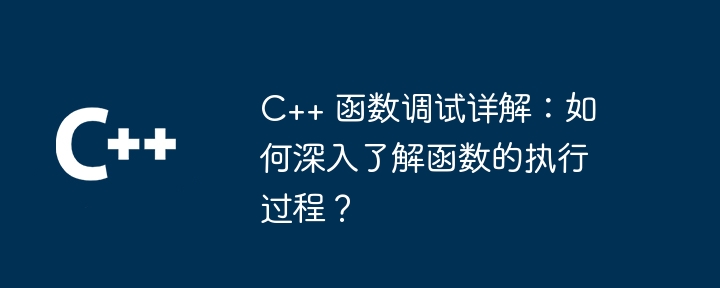
Detailed explanation of C function debugging: in-depth function execution process
Debugging functions is a key skill in C development, it can help you Quickly find and fix errors in your code. This article will provide an in-depth introduction to C function debugging techniques and provide practical cases to demonstrate how to use these techniques.
1. Set breakpoints
Breakpoints allow you to pause execution when a program reaches a specific point. You can set breakpoints on any line in a function declaration or within a function body. To set a breakpoint in Visual Studio, just click the little triangle icon next to the line number in the editor.
2. Single-stepping
Single-stepping allows you to execute the code line by line, which helps you understand what is happening in the function. You can use the F10 or F11 keys to step through code.
3. Check variables
During debugging, it is very important to check the values of variables. You can view the value of a variable using the watch window or the debugger's command window. To open a watch window in Visual Studio, go to the Debug menu and select Windows > Watch.
4. Print debugging information
Using std::cout or printf() and other statements to print debugging information in the program is a function that can quickly view a specific point. Great way to status. Afterwards, you can view the output in the console.
Practical Case
Now, let us look at how to use these technologies through a practical case. We have a simple function that calculates the sum of two numbers:
int sum(int a, int b) {
return a + b;
}Let's debug this function step by step:
return a b; Set breakpoints. a and b to make sure they match what you expected. return a b;. By using these debugging techniques, you can gain insight into the execution of a function and quickly find and fix errors.
The above is the detailed content of Detailed explanation of C++ function debugging: How to deeply understand the execution process of the function?. For more information, please follow other related articles on the PHP Chinese website!
 What are the differences between c++ and c language
What are the differences between c++ and c language
 Recommended learning order for c++ and python
Recommended learning order for c++ and python
 Cost-effectiveness analysis of learning python and c++
Cost-effectiveness analysis of learning python and c++
 Is c language the same as c++?
Is c language the same as c++?
 Which is better to learn first, c language or c++?
Which is better to learn first, c language or c++?
 The difference and connection between c language and c++
The difference and connection between c language and c++
 C++ software Chinese change tutorial
C++ software Chinese change tutorial
 Cost-effectiveness analysis of learning python, java and c++
Cost-effectiveness analysis of learning python, java and c++




