
Douyin’s forced offline function can limit users’ daily usage time. The specific setting steps are: 1. Open the Douyin App and enter the personal homepage; 2. Click "Settings"; 3. Find "Digital Health"; 4. Turn on "Time Management"; 5. Set the forced offline time; 6. Complete Set up and save. This function takes effect on the day the setting is completed and cannot be modified or canceled midway. It can only be reset the next day.
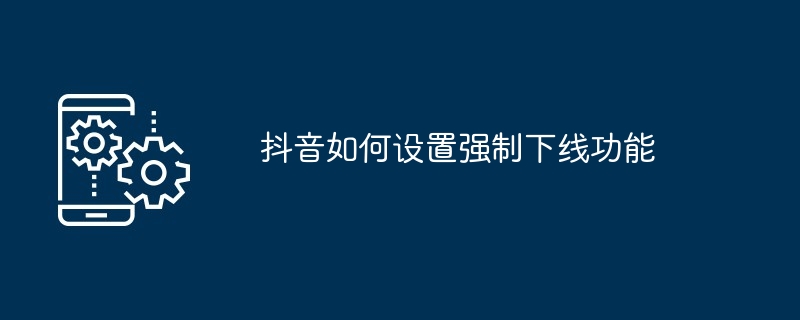
Douyin forced offline function setting guide
Douyin forced offline function is designed to help users plan rationally Use time to avoid addiction. Once this function is enabled, it will effectively limit the time users can use Douyin every day. When the set time is exceeded, Douyin will automatically go offline.
How to set the forced offline function:
Effective time:
The forced offline function will take effect on the day the setting is completed. When a user uses Douyin for a set period of time in a day, Douyin will be automatically offline and cannot be used anymore.
Note:
The above is the detailed content of How to set up the forced offline function on Douyin. For more information, please follow other related articles on the PHP Chinese website!
 Douyin cannot download and save videos
Douyin cannot download and save videos
 How to watch live broadcast playback records on Douyin
How to watch live broadcast playback records on Douyin
 Check friends' online status on TikTok
Check friends' online status on TikTok
 What's the matter with Douyin crashing?
What's the matter with Douyin crashing?
 Why can't I see visitors on my TikTok
Why can't I see visitors on my TikTok
 How many people can you raise on Douyin?
How many people can you raise on Douyin?
 How to get Douyin Xiaohuoren
How to get Douyin Xiaohuoren
 How to raise a little fireman on Douyin
How to raise a little fireman on Douyin




