
The Douyin subtitle function can automatically generate video text descriptions, which is convenient for users who are hearing-impaired or in mute environments. Activation steps: Open Douyin App; click "Me"; click "..." in the upper right corner; select "Settings"; click "Accessibility"; turn on the "Subtitles" switch.
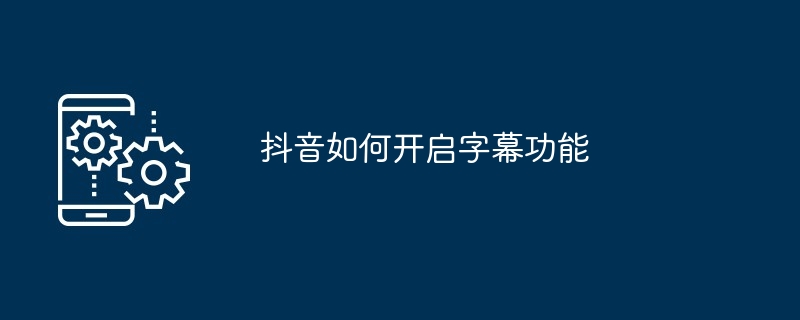
How to turn on the subtitle function of Douyin
The subtitle function of Douyin can automatically generate text descriptions of video content. Convenient for hearing-impaired people or users who want to watch videos in a quiet environment. Enabling this feature is very simple, just a few steps:
Step 1: Open the TikTok app
Step 2: Click "Me"
Step 3: Click the three dots in the upper right corner
Step 4: Select "Settings"
Step 5: Click "Accessibility"
Step 6: Turn on the "Subtitles" switch
After turning on the subtitles function, it will automatically add to the video subtitle. Subtitles will appear below the video and can be adjusted as needed.
Subtitle settings
The above is the detailed content of How to enable subtitles on TikTok. For more information, please follow other related articles on the PHP Chinese website!
 Douyin cannot download and save videos
Douyin cannot download and save videos
 How to watch live broadcast playback records on Douyin
How to watch live broadcast playback records on Douyin
 Check friends' online status on TikTok
Check friends' online status on TikTok
 What's the matter with Douyin crashing?
What's the matter with Douyin crashing?
 Why can't I see visitors on my TikTok
Why can't I see visitors on my TikTok
 How many people can you raise on Douyin?
How many people can you raise on Douyin?
 How to get Douyin Xiaohuoren
How to get Douyin Xiaohuoren
 How to raise a little fireman on Douyin
How to raise a little fireman on Douyin




