
Steps to create a Douyin advertising plan: Create an advertising account: register and wait for the official approval of Douyin; create an advertising plan: set the advertising plan name, time period, budget, target audience and delivery method; create advertising creativity : Create video or image ads that comply with Douyin specifications; Target the audience: Set conditions such as age, gender, region, interest and behavior according to the target group; Set the delivery budget: Determine the bid amount for each click or impression; Select the delivery method: oCPM , CPC or CPM; submit for review: submit the advertising plan for review to ensure compliance with Douyin specifications; enable advertising: enable the advertising plan after passing the review and start advertising.
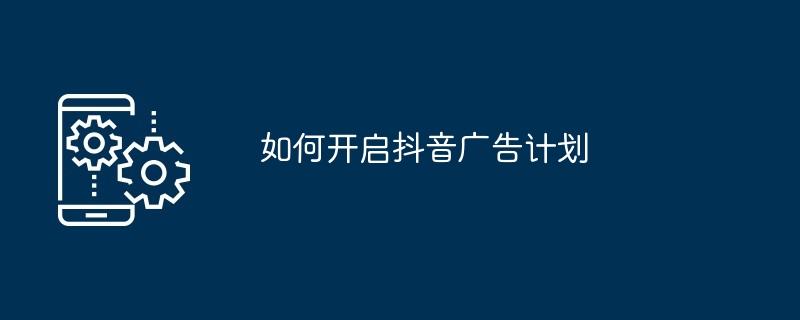
How to start Douyin advertising plan
Step 1: Create an advertising account
Step 2: Create an advertising plan
Step 3: Create ad creative
Step 4: Target the audience
Step 5: Set a delivery budget
Step 6: Select the delivery method
Select the advertising delivery method, for example:
## Step 7: Submit for review
Step 8: Enable advertising
The above is the detailed content of How to start Douyin advertising plan. For more information, please follow other related articles on the PHP Chinese website!
 Douyin cannot download and save videos
Douyin cannot download and save videos
 How to watch live broadcast playback records on Douyin
How to watch live broadcast playback records on Douyin
 Check friends' online status on TikTok
Check friends' online status on TikTok
 What's the matter with Douyin crashing?
What's the matter with Douyin crashing?
 Why can't I see visitors on my TikTok
Why can't I see visitors on my TikTok
 How many people can you raise on Douyin?
How many people can you raise on Douyin?
 How to get Douyin Xiaohuoren
How to get Douyin Xiaohuoren
 How to raise a little fireman on Douyin
How to raise a little fireman on Douyin




