
Douyin provides the function of turning on a password to enhance privacy protection: Open Douyin, go to the "Me" page and click "Settings". Select "Privacy Settings" and turn on "Log in with password." Set a password and confirm it, and check "Remember my password" to facilitate login next time. You will need to verify your password the next time you open Douyin.
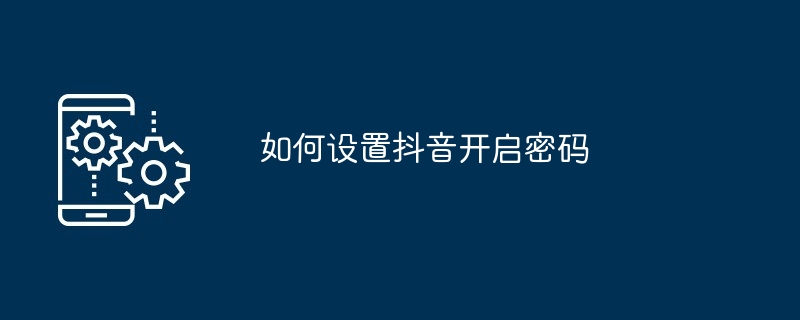
How to set the Douyin opening password
In order to enhance privacy protection, Douyin provides the function of opening the password. Users can prevent others from unauthorized access or use of their accounts by setting a password. Here are the detailed setup steps:
1. Open the Douyin app
First, open the Douyin app and log in to your account.
2. Go to the "Me" page
At the bottom of the home page, click the "Me" icon to enter the profile page.
3. Click "Settings"
In the upper right corner of the profile page, find and click the "Settings" icon.
4. Select "Privacy Settings"
In the settings interface, scroll down and select "Privacy Settings".
5. Turn on "Log in with password"
In the privacy settings, find the "Log in with password" option, and then turn on the switch to the right of it.
6. Set password
The system will prompt you to set a password. The password must contain at least 8 characters and consist of a combination of letters, numbers and symbols.
7. Confirm Password
After entering the password, the system will ask you to enter it again to confirm.
8. Complete the setup
After confirming the password, Douyin will prompt you that the setup is complete. Check "Remember my password" to make it easier to log in next time.
9. Verify password
The next time you open the Douyin app, the system will ask you to enter your password for verification. Enter the correct password to access your account.
Tip:
The above is the detailed content of How to set Douyin activation password. For more information, please follow other related articles on the PHP Chinese website!
 Douyin cannot download and save videos
Douyin cannot download and save videos
 How to watch live broadcast playback records on Douyin
How to watch live broadcast playback records on Douyin
 Check friends' online status on TikTok
Check friends' online status on TikTok
 What's the matter with Douyin crashing?
What's the matter with Douyin crashing?
 Why can't I see visitors on my TikTok
Why can't I see visitors on my TikTok
 How many people can you raise on Douyin?
How many people can you raise on Douyin?
 How to get Douyin Xiaohuoren
How to get Douyin Xiaohuoren
 How to raise a little fireman on Douyin
How to raise a little fireman on Douyin




