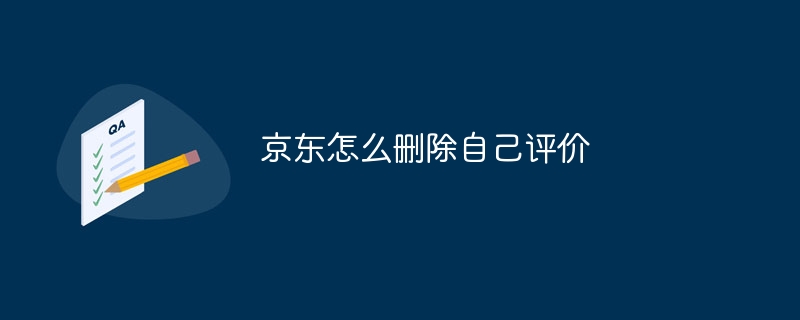You can delete JD reviews through the following steps: log in to JD website or JD APP, select "My Reviews", find and click the "..." button in the upper right corner of the review you want to delete, and select "Delete Review"

How to delete JD reviews
How to delete JD reviews?
You can delete your review on the JD website or JD APP.
JD website
- Log in to your JD account.
- Click "My JD.com" in the upper right corner.
- Select "My Reviews".
- Find the review you want to delete and click the "..." button in the upper right corner.
- Select "Delete Review".
JD APP
- Open JD APP and log in to your account.
- Click "My" in the lower right corner.
- Select "Review".
- Find the review you want to delete and swipe left.
- Click "Delete".
Note:
- Only comments posted by you can be deleted.
- JD.com will review the review deletion application. If the review contains violations, it may not be deleted.
- After deleting a review, the review cannot be restored.
The above is the detailed content of How to delete your own reviews on JD.com. For more information, please follow other related articles on the PHP Chinese website!