
Steps to use Alipay to pay on Taobao: Select the Alipay payment method. Log in to your Alipay account. Set a payment password (if necessary). Select payment method (Alipay balance, bank card, etc.). Confirm payment information. Click "Pay Now" to complete the payment.
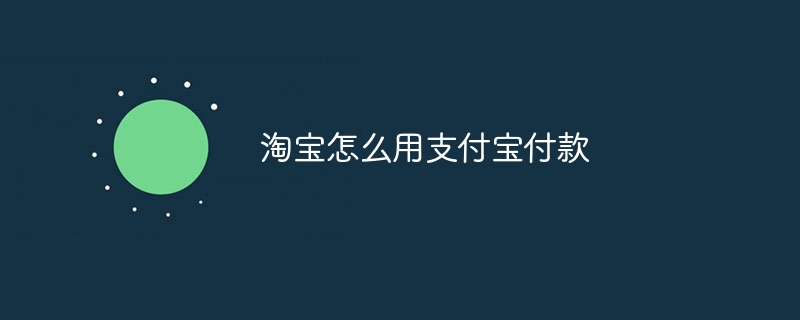
How to use Alipay to pay on Taobao
Step 1: Select Alipay payment method
On the Taobao checkout page, select "Alipay" as the payment method.
Step 2: Log in to Alipay account
Enter your Alipay account and password to log in. If you have not registered an Alipay account, please click the "Register Now" button.
Step 3: Set payment password
If you have not set an Alipay payment password, the system will prompt you to set it. Enter your payment password and confirm.
Step 4: Select payment method
Alipay provides a variety of payment methods, including:
Select the payment method you want to use.
Step 5: Confirm payment
Carefully check the order information and payment amount. After making sure all the information is correct, click the "Pay Now" button.
Step 6: Payment successful
After the payment is completed, Alipay will send a payment success reminder to your mobile phone or email. At the same time, Taobao will also display the page of successful order payment.
Note:
The above is the detailed content of How to pay with Alipay on Taobao. For more information, please follow other related articles on the PHP Chinese website!




