
How to apply for a Pinduoduo store? Register an account, perform real-name authentication; select store type (corporate store/personal store); fill in store information; pay deposit; upload qualification materials; wait for review (3-7 working days); if approved, you can open a store.
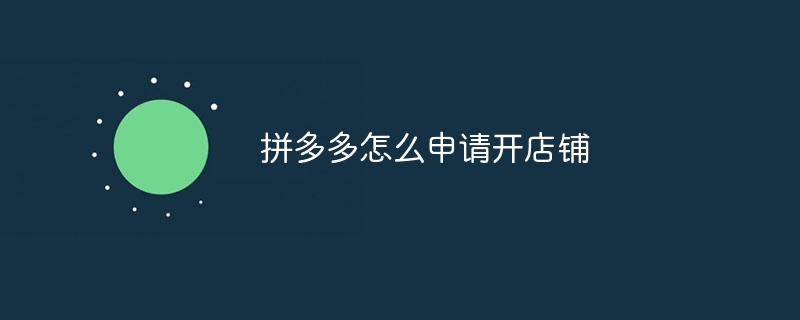
How to apply to open a store on Pinduoduo
Step 1: Register a Pinduoduo account
First, go to Pinduoduo’s official website (https://www.pinduoduo.com/) and register a personal account. Complete the registration process using your phone number or email address.
Step 2: Real-name authentication
After registration is completed, real-name authentication is required to verify your identity. Upload photos of the front and back of your ID card and fill in the relevant information.
Step 3: Select the store type
Next, select the type of store you want to open:
Step 4: Fill in the store information
According to the store type, fill in the store name, business scope, legal person information or personal ID information and other relevant information.
Step 5: Pay deposit
Different categories of stores have different deposit requirements. Pay the corresponding amount of security deposit according to the prompts. The deposit can be returned when the store is canceled.
Step 6: Upload qualification materials
According to the type of store you are applying for, upload the corresponding qualification materials, such as business license, tax registration certificate, etc.
Step 7: Store opening review
Pinduoduo platform will review your store application, and the review time is generally 3-7 working days.
Step 8: Successful registration
After passing the review, your store will successfully register on the Pinduoduo platform. You can start listing items and running a business.
The above is the detailed content of How to apply to open a store on Pinduoduo. For more information, please follow other related articles on the PHP Chinese website!




