
How to use the Tomato Novel App to remove books from the bookshelf: 1. Open the app and go to the bookshelf. 2. Find and click the book you want to cancel. 3. Click "..." in the upper right corner and select "Move from bookshelf". 4. Confirm the operation and click the "Remove" button.
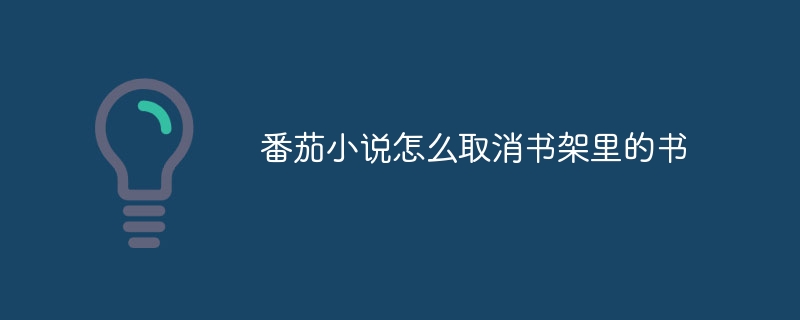
How to cancel the book in the Tomato Novel bookshelf
Step 1: Open the Tomato Novel App
Step 2: Go to Bookshelf
Step 3: Find the book you want to cancel
Step 4: Cancel the book
Step 5: Confirm Cancel
The book will be removed from your bookshelf. You can still find and read the book anytime via search or the author page.
The above is the detailed content of How to delete Tomato novels from the bookshelf. For more information, please follow other related articles on the PHP Chinese website!




