
The steps for turning on night mode in Tomato Novels are as follows: 1. Open the application; 2. Click on the profile icon; 3. Enter settings; 4. Turn on "night mode". When turned on, the application background becomes darker and the text becomes lighter, reducing blue light and improving the night reading experience.
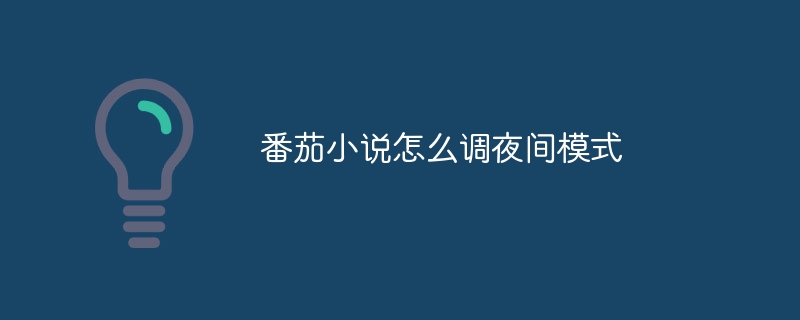
How to turn on night mode in Tomato Novels?
Turning on Tomato Novel’s night mode is easy, just follow a few simple steps:
Step 1: Open the Tomato Novel app
Find and open the Tomato Novels app on your device.
Step 2: Click the profile icon
In the lower right corner of the app, click the profile icon.
Step 3: Enter Settings
On the profile page, click the gear icon in the upper right corner to enter Settings.
Step 4: Turn on Night Mode
In Settings, scroll down to find the "Night Mode" option. Toggle the switch next to it to on.
Enjoy night mode now!
Once you turn on Night Mode, the background color of the app will change to dark and the text color will change to light. This helps reduce the emission of blue light, providing a more comfortable nighttime reading experience for your eyes.
When you want to turn off night mode, just follow the above steps again and turn off the "Night Mode" switch.
The above is the detailed content of How to set night mode in Tomato Novels. For more information, please follow other related articles on the PHP Chinese website!




