
Want to apply for a new Kuaishou account? It's very simple, just complete the following steps step by step: download the Kuaishou App and register an account using your mobile phone number, WeChat or QQ; complete your personal information, including nickname, avatar and introduction; optionally bind your mobile phone number to enhance account security.
How to apply for a new account in Kuaishou
Step one: Download Kuaishou App
Search and download Kuaishou App in mobile application stores (such as App Store or Google Play).
Step 2: Register an account
Use a mobile phone number, enter the mobile phone number and get the verification code, then enter the verification code to verify.
Step 3: Complete personal information
Step 4: Bind mobile phone number (optional)
If you use WeChat or QQ to register, you can bind your mobile phone number to enhance account security sex. Click "Settings", then click "Account and Security", then click "Bind Mobile Number".
Tips:
The above is the detailed content of How to apply for a new account in Kuaishou. For more information, please follow other related articles on the PHP Chinese website!




