
Ordinary users cannot directly view the visitor records of Kuaishou homepage, but they can partially view it through the following methods: Kuaishou Assistant (paid) Kuaishou Data Assistant (free, can check the past 7 days) Modify privacy settings (turn on "Visitor Footprints" function, you can query the visitor ID during the period when this function is turned on) The accuracy of third-party tools varies by tool. After modifying the privacy settings, you can only query the visitor ID during the period when the "Visitor Footprint" function is turned on. Visitors who visit anonymously or do not stay for 3 seconds cannot query.
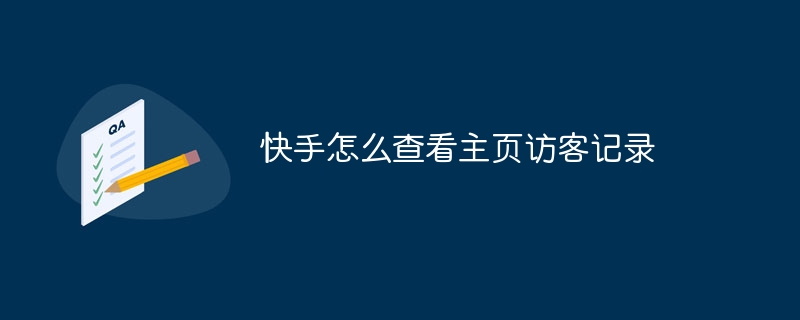
How to view the visitor records of the Kuaishou homepage
In the Kuaishou App, ordinary users cannot directly view the visitor records of the homepage. However, you can use third-party tools or modify privacy settings to achieve some viewing functions.
Method 1: Third-party tool
1. Kuaishou Assistant
This tool can provide visitor record query for a certain period of time , but a fee is required.
2. Kuaishou Data Assistant
This tool can query visitor records in the past 7 days and is free to use.
Method 2: Modify privacy settings
Although visitor records cannot be viewed directly, you can view some data by modifying privacy settings.
1. Turn on the "Visitor Footprints" function
In "Settings" - "Privacy Settings", turn on the "Visitor Footprints" function. After turning it on, the visitor ID will be displayed if the visitor stays on the homepage for more than 3 seconds.
2. Query the visitor ID
In "Settings"-"Personal Homepage"-"Homepage Visitors", you can query the visitor ID during the period when the "Visitor Footprints" function is turned on. Visitor ID.
3. Use fan exchange platforms
Some fan exchange platforms will provide visitor query services, but they require points or payment.
Note:
The above is the detailed content of How to check the homepage visitor record in Kuaishou. For more information, please follow other related articles on the PHP Chinese website!




