
The method to turn off the display of mobile phone model in Weibo is: open the Weibo client; go to the profile page; enter settings; find "Privacy Settings"; turn off the "Display mobile phone model" option.
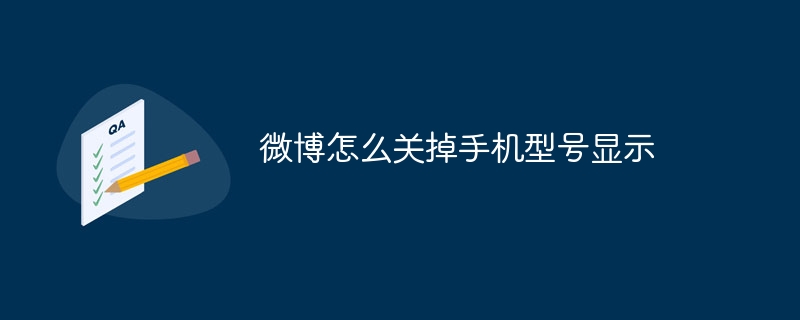
How to turn off the phone model display on Weibo
The method to turn off the phone model display on Weibo is as follows:
Step 1: Open the Weibo client
Step 2: Go to your profile page
Step 3: Go to Settings
Step 4: Find "Privacy Settings"
Step 5: Turn off the “Show phone model” option
After completing these steps, your phone model will no longer be displayed to others on Weibo.
The above is the detailed content of How to turn off phone model display on Weibo. For more information, please follow other related articles on the PHP Chinese website!




