
In Vue.js, the <script> tag is used to: define component logic: life cycle hooks, methods, and computed properties. Define component data: data attribute. Integrate with HTML templates via directives.
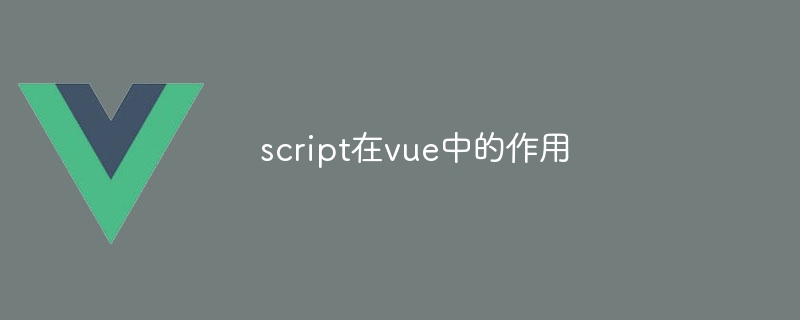
The role in Vue.js
In Vue.js, <script> The role of tags is very important. It is the core of writing component logic and defining data.
Main functions:
<script> Label contains components logic, such as lifecycle hooks, methods, and computed properties. This logic defines how the component behaves and interacts with data. <script> The tag is also used to define the data of the component, including the component's data attribute, which contains the data that needs to be tracked and maintained data. <script> tag is used together with the <template> tag, < The logic defined in ;script> is integrated with the HTML template in <template> through directives such as v-bind and v-on. Structure:
##<script> The structure of the tag is as follows:
<code class="html"><script>
export default {
// 组件逻辑和数据
}
</script></code> tag defines the Vue component and exports it through export default.
Example:
<code class="html"><script>
export default {
data() {
return {
message: 'Hello, Vue!'
}
}
}
</script></code><script> tag defines a Vue component with message data attribute and has a data method that returns the string "Hello, Vue!".
The above is the detailed content of The role of script in vue. For more information, please follow other related articles on the PHP Chinese website!