
The created hook in Vue is called after the Vue instance is created and before the DOM is mounted. It is mainly used to perform tasks related to data processing, state initialization and dependency retrieval, avoiding heavy operations after DOM mounting.
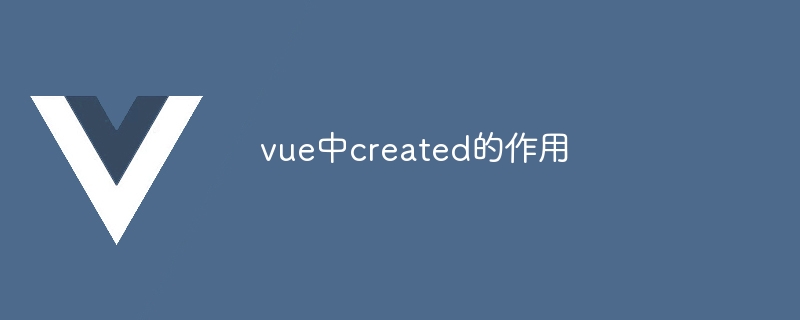
The role of created hook in Vue
Answer:
The created hook is Called after the Vue instance is created and before the DOM is mounted. It is mainly used to perform tasks related to data processing, state initialization, and dependency retrieval.
Detailed expansion:
Initialization data and status:
Request data:
Get dependencies:
Avoid DOM manipulation:
The difference between
The above is the detailed content of The role of created in vue. For more information, please follow other related articles on the PHP Chinese website!