
Auto-increment numbers in an Excel table: Select a starting number and enter it. Drag the fill handle to fill the sequence. Adjust the increment (default 1) and fill type (linear, grow, copy). Click OK to apply the changes.
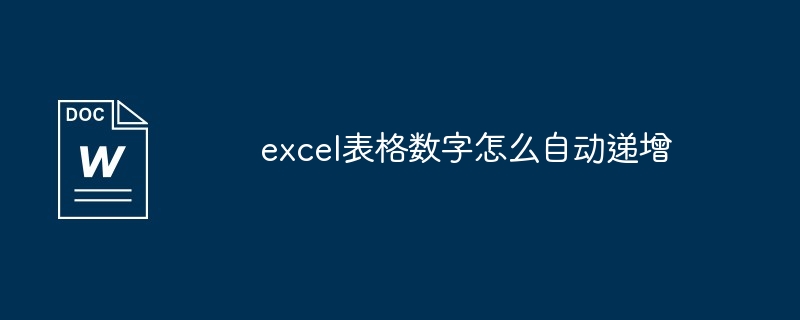
Automatically increment numbers in Excel tables
In Excel tables, you can use the following steps to automatically increment numbers:
Step 1: Select the starting number
Step 2: Fill the sequence
Step 3: Adjust the increment
By default, Excel increments numbers by 1. To change the increment:
Step 4: Select Fill Type
Select the desired fill in the Fill Options window Type:
Step 5: Complete
Now, Excel will automatically increment the numbers in the selected cell range according to the specified increment.
The above is the detailed content of How to automatically increment excel table numbers. For more information, please follow other related articles on the PHP Chinese website!




