
To fix a cell in an Excel multiplication formula, you can use an absolute reference by adding $ signs before and after the cell reference. Here are the steps: Select the multiplier cell. Press the F4 key to cycle through the different reference types until the absolute reference format ($A$1) is displayed. Press Enter to finish.
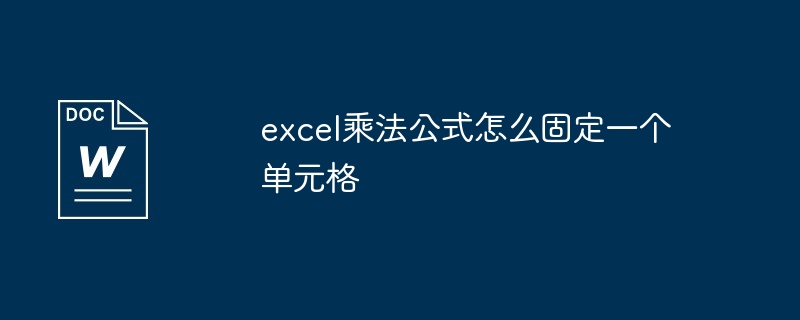
How to fix a cell in the multiplication formula in Excel
In Excel, the multiplication formula is usually used "*" symbol indicates. If you need to fix a cell in a formula (for example, keep the multiplier constant), you can use an absolute reference.
Absolute reference syntax:
$A$1
$ in front of Symbol fixed line references. The Operation steps:
Press the F4 key.
Enter the $ symbol to fix the appropriate reference.
A1, enter $A$1. Example:
Suppose you have a formula =A1*B1. If you want the multiplier in A1 to remain the same, you can fix it to $A$1. The modified formula is:
=A1*$B$1
In this way, no matter how you copy or drag the formula, A1 The multipliers will all remain the same.
Tip:
The above is the detailed content of How to fix a cell with excel multiplication formula. For more information, please follow other related articles on the PHP Chinese website!
 How to use the atom editor
How to use the atom editor
 resample function usage
resample function usage
 How to use the choose function
How to use the choose function
 How to create virtual wifi in win7
How to create virtual wifi in win7
 How to solve the problem that the device manager cannot be opened
How to solve the problem that the device manager cannot be opened
 How to use the length function in Matlab
How to use the length function in Matlab
 What does frame rate mean?
What does frame rate mean?
 The difference between console cable and network cable
The difference between console cable and network cable




