
There are two ways to empty two spaces at the beginning of a paragraph in a Word document: 1. Paragraph settings: select the paragraph, select the first line indent in the indent option of the paragraph group, and set the size to 2; 2. Quick Key: Select the paragraph and press Ctrl Shift T.
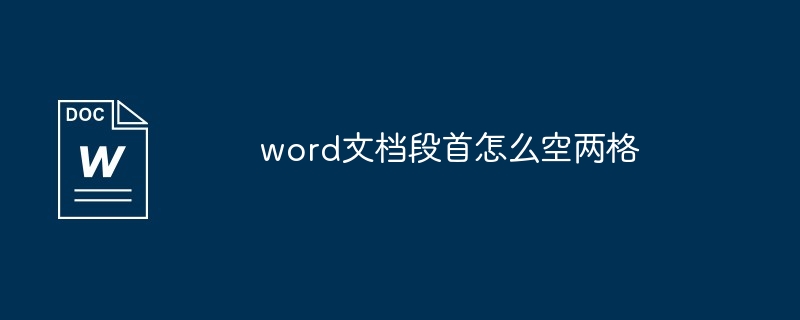
How to leave two spaces at the beginning of a paragraph in a Word document
To leave two spaces at the beginning of a paragraph in a Word document, you can use the following Method:
Use paragraph settings
Use the shortcut keys
Note:
The above is the detailed content of How to leave two spaces blank at the beginning of a paragraph in a word document. For more information, please follow other related articles on the PHP Chinese website!




