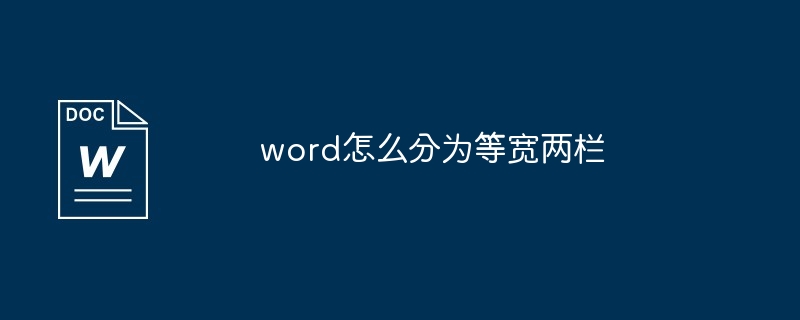You can create two columns of equal width in Word through the following steps: Select "Two Columns" in "Page Setup". Set the width of each column. Set the spacing between columns. Check the Equal Width checkbox to ensure that both columns are equal in width. Preview and adjust column width or spacing.
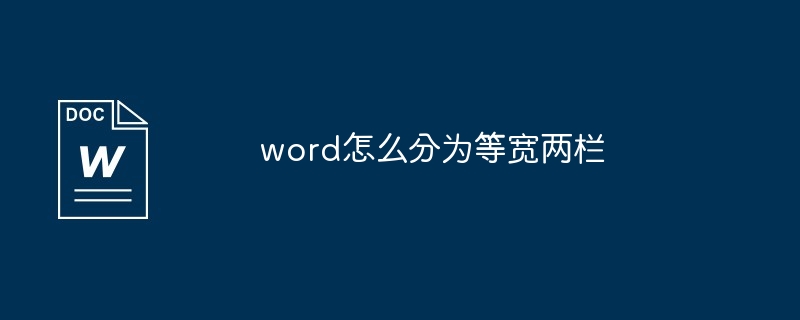
Create two equal-width columns in Word
You can create two equal-width columns by following the following steps:
1. Set the page layout
- Open the Word document and go to the "Page Layout" tab.
- In the Page Setup group, click the Columns button.
- Select "Two Columns" from the drop-down menu.
2. Adjust column width
- Under the "Column" drop-down menu, you can see the "Column Width" setting.
- Enter the width value you want for each column.
- Make sure the total width of the two columns does not exceed the page width.
3. Adjust column spacing
- Below the column width setting is the "column spacing" setting.
- Enter the spacing between the two columns.
4. Apply equal-width columns
- Check the "Equal-width" checkbox.
- This option ensures that the width of both columns is exactly equal.
5. Preview and adjust
- Click OK to apply the changes.
- Word will create an equal-width two-column layout.
- If needed, you can adjust the width or spacing of columns by dragging the column separators on the page.
The above is the detailed content of How to divide word into two columns of equal width. For more information, please follow other related articles on the PHP Chinese website!