
The syntax for modifying a row of data in MySQL is: UPDATE table_name SET column1 = value1, column2 = value2, ... WHERE condition;. Among them, condition is used to uniquely identify the row to be modified, and value1, value2... are the new column values. Be careful to make sure that condition specifies a unique identifier, otherwise multiple rows may be accidentally updated. Verify changes using the SELECT statement.
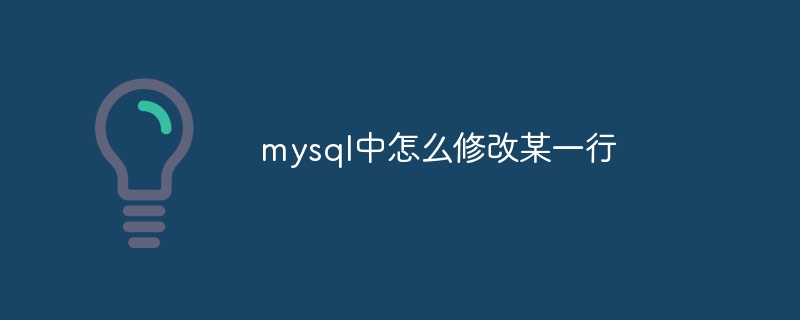
How to modify a row in MySQL
The syntax for modifying a row of data in MySQL is as follows:
<code>UPDATE table_name SET column1 = value1, column2 = value2, ... WHERE condition;</code>
Where:
table_name is the name of the table to be updated. column1, column2, ... are the column names to be updated. value1, value2, ... are the new values. condition is the condition used to determine the row to be updated. Usage Example
The following example updates the of the row with id being 5 in the users table name and email columns:
<code>UPDATE users SET name = 'John Doe', email = 'johndoe@example.com' WHERE id = 5;</code>
Notes
condition specifies a unique identifier character to avoid accidentally updating multiple rows. condition is not satisfied for any row, no data will be updated. SELECT statement to verify the changes. The above is the detailed content of How to modify a certain row in mysql. For more information, please follow other related articles on the PHP Chinese website!




