
The command to delete a database in MySQL is DROP DATABASE, and its syntax is: DROP DATABASE database_name;. This statement will permanently delete the database with the specified name and all data in it, and cannot be recovered. DROP permission is required to execute this statement, and ensure that there is no required data in the database.
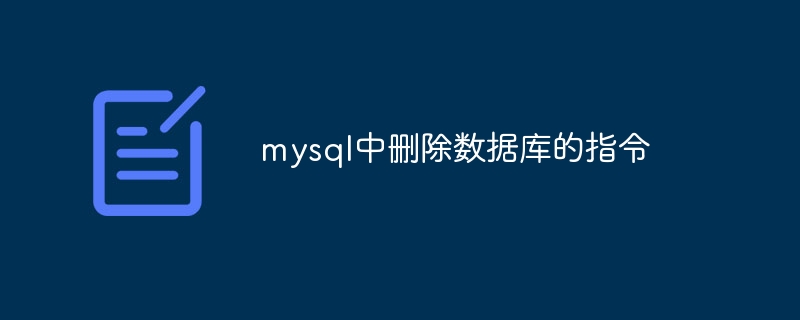
Instructions for deleting databases in MySQL
To delete a MySQL database, you can use DROP DATABASE statement. The syntax of this statement is as follows:
<code>DROP DATABASE database_name;</code>
where database_name is the name of the database to be deleted.
Example
To delete the database named my_database, you can use the following statement:
<code>DROP DATABASE my_database;</code>
Important Note Things
DROP DATABASE statement, make sure that the data you need does not exist in the database. A deleted database and all its data are permanently lost and cannot be recovered. DROP permission can delete the database. The above is the detailed content of Instructions to delete database in mysql. For more information, please follow other related articles on the PHP Chinese website!




