
Using NIO technology to achieve reliable data transmission in Java functions includes: creating channels, setting non-blocking mode, accepting connections, reading and writing data, and closing connections gracefully. By using buffers and channels, NIO can process data asynchronously, improving application throughput and responsiveness.
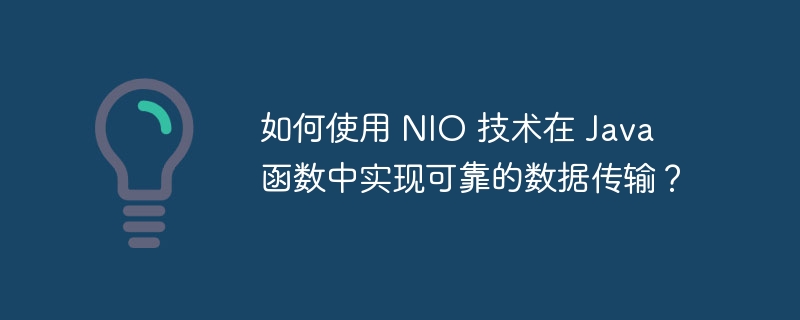
NIO (non-blocking I/O) is A Java programming paradigm that allows you to read and write data asynchronously, improving application throughput and responsiveness. In a serverless environment such as AWS Lambda, using NIO is critical as it minimizes function execution time and increases availability.
The core idea of NIO is to use the following two key concepts:
The following are the steps to use NIO to implement reliable data transmission in Java functions:
1. Create channel
ServerSocketChannel serverSocketChannel = ServerSocketChannel.open(); serverSocketChannel.bind(new InetSocketAddress(PORT));
2. Set non-blocking mode
serverSocketChannel.configureBlocking(false);
3. Accept connection
while (true) { SocketChannel socketChannel = serverSocketChannel.accept(); if (socketChannel != null) { socketChannel.configureBlocking(false); // 处理连接... } }
4. Reading and writing data
ByteBuffer incomingBuffer = ByteBuffer.allocate(BUFFER_SIZE); socketChannel.read(incomingBuffer); ByteBuffer outgoingBuffer = ByteBuffer.wrap("服务器响应".getBytes()); socketChannel.write(outgoingBuffer);
5. Closing the connection gracefully
socketChannel.shutdownInput(); socketChannel.shutdownOutput(); socketChannel.close();
The following is a use of NIO to send and Simple Java function to receive data:
Java function:
import java.nio.ByteBuffer; import java.nio.channels.ServerSocketChannel; import java.nio.channels.SocketChannel; public class NioFunction { public static void main(String[] args) throws Exception { ServerSocketChannel serverSocketChannel = ServerSocketChannel.open(); serverSocketChannel.bind(new InetSocketAddress(9000)); serverSocketChannel.configureBlocking(false); while (true) { SocketChannel socketChannel = serverSocketChannel.accept(); if (socketChannel != null) { socketChannel.configureBlocking(false); ByteBuffer incomingBuffer = ByteBuffer.allocate(1024); int bytesRead = socketChannel.read(incomingBuffer); String message = new String(incomingBuffer.array(), 0, bytesRead); System.out.println("收到的消息:" + message); ByteBuffer outgoingBuffer = ByteBuffer.wrap("服务器响应".getBytes()); socketChannel.write(outgoingBuffer); socketChannel.close(); } } } }
Client:
import java.io.IOException; import java.net.InetSocketAddress; import java.nio.ByteBuffer; import java.nio.channels.SocketChannel; public class NioClient { public static void main(String[] args) throws IOException { SocketChannel socketChannel = SocketChannel.open(); socketChannel.connect(new InetSocketAddress("localhost", 9000)); ByteBuffer buffer = ByteBuffer.wrap("客户端请求".getBytes()); socketChannel.write(buffer); buffer.clear(); socketChannel.read(buffer); String response = new String(buffer.array()); System.out.println("收到的响应:" + response); } }
The above is the detailed content of How to achieve reliable data transfer in Java functions using NIO technology?. For more information, please follow other related articles on the PHP Chinese website!




