
Let and var are used to define variables in JavaScript. The difference is: scope: var variables are valid within the entire function or global scope, while let variables are only valid within the declared block. Scope hoisting: var variables are hoisted to the top of the function or global scope before script execution, while let variables are not hoisted. Redeclaration: var allows variables to be redeclared within the same scope, while let does not. Best practices recommend using let instead of var for tighter scoping and hoisting behavior.
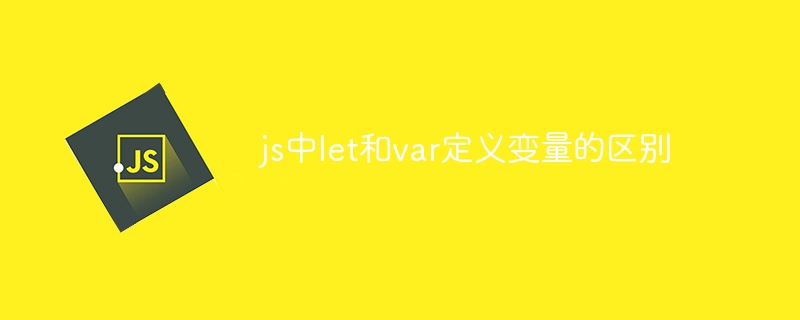
The difference between let and var variable definitions in JavaScript
In JavaScript, let and var are keywords used to define variables. There are some key differences in scope, hoisting, and redeclaration.
Scope
var are valid within the entire function or global scope . let are only valid within the block in which they are declared (for example, within {}). Scope promotion
var before the script is executed Will be hoisted to the top of the function or global scope. let Declared variables are not hoisted until a variable declaration expression is encountered. Redeclaration
var Allows variables to be redeclared within the same scope, thus overwriting the previous declaration. let will not allow variables to be redeclared within the same block. Detailed comparison table
| Features | var | let |
|---|---|---|
| Scope | Function/Global | Block |
| Scope promotion | Yes | No |
| Restate | Allow | Not Allowed |
Example
<code class="javascript">// var 允许重新声明 var x = 1; var x = 2; console.log(x); // 输出:2 // let 不允许重新声明 let y = 1; let y = 2; // 报错:SyntaxError: Identifier 'y' has already been declared</code>
Best Practice
It is recommended to use let instead of var , because it provides stricter scoping and scope hoisting behavior. Because var can lead to unexpected behavior and overrides, its use should be avoided.
The above is the detailed content of The difference between let and var defining variables in js. For more information, please follow other related articles on the PHP Chinese website!




