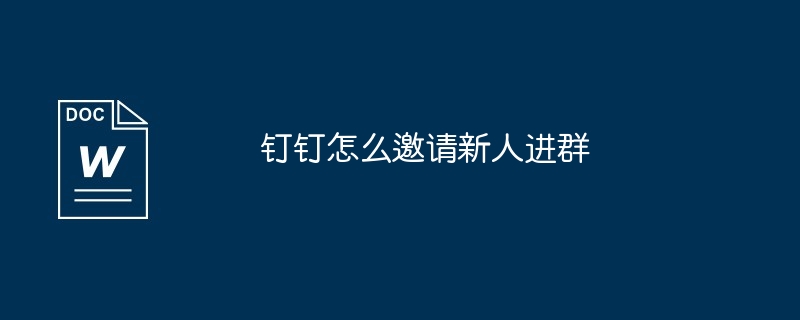Use the "..." icon in the upper right corner of the DingTalk group chat and select "Add People" to invite new people to the group chat through mobile phone numbers, QR codes or links. After receiving the invitation, new users can click the link or scan the QR code to join, and the administrator will receive a notification of the new member joining.

How to invite new people to join a group chat on DingTalk?
Step 1: Open the DingTalk group chat
- In the DingTalk software, find and open the target group chat.
- Click the "..." icon in the upper right corner of the group chat.
Step 2: Select "Add People"
- In the pop-up menu, select "Add People".
Step 3: Invitation method
-
Invite through mobile phone number:Enter the new person in the "Enter number" column phone number and click "Add."
-
Invite via QR code: Click "Scan" to scan the newcomer's DingTalk QR code.
-
Invite via link: Click "Send Link" and a group chat invitation link will be generated, which can be sent to new people via WeChat, SMS, etc.
Step 4: Confirm the invitation
- After selecting the invitation method, confirm the invitation information.
- Click "Invite".
Step 5: New people join the group chat
- After new people receive the invitation, they can click the link or scan the QR code to join the group chat.
- The administrator will receive a notification of new members joining.
The above is the detailed content of How to invite new people to the group on DingTalk. For more information, please follow other related articles on the PHP Chinese website!