
Steps to open a Kuaishou store for experts to bring goods: complete the store qualification review; apply for the activation of a talent to bring goods; fill in the application information; submit the application; wait for review; after passing the review, set the commission ratio and select the appropriate talent .
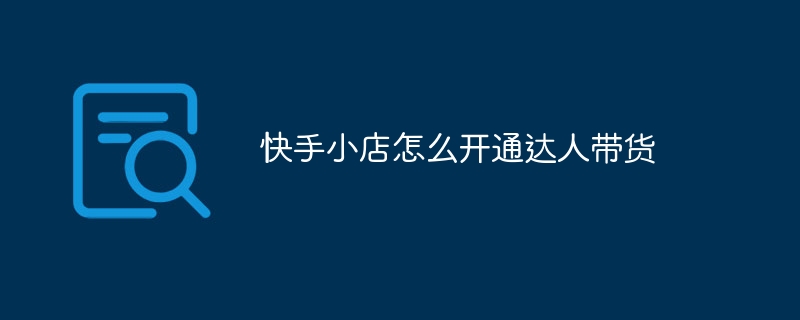
How to open a Kuaishou store with experts to bring goods
Step 1: Complete the store qualification review
Before applying for a master to bring goods, make sure that your Kuaishou store has completed the qualification review and passed it.
Step 2: Apply to activate the expert to bring goods
Log in to the Kuaishou merchant management backend, find "Expert Promotion", and click "Apply Now".
Step 3: Fill in the application information
Fill in the application information according to the prompts on the page, including store information, person in charge information, business category, etc.
Step 4: Submit application
After completing the application information, submit the application.
Step 5: Wait for review
Kuaishou will review your application, and the review time is usually 1-3 working days.
Step 6: Pass the review
After passing the review, you will receive a notification to activate the master’s permission to bring goods.
Commission setting
After enabling the expert to bring goods, you need to set the commission ratio. The commission rate is determined by you, generally 5-20% of the selling price of the product.
How to choose an expert
It is very important to choose the right expert to carry your products. You can evaluate based on factors such as the number of fans, the amount of interactions, and the ability to carry goods.
Notes
The above is the detailed content of How to open a Kuaishou store where experts can bring goods. For more information, please follow other related articles on the PHP Chinese website!




