
Kuaishou web version can view private messages through the following steps: After logging in, click the "Private Message" icon in the upper right corner of the page; the private messages received are arranged in chronological order; click "Sent" to view the sent private messages; click " Reply" to reply to the private message; hover the mouse over the private message and click "Delete" to delete the private message.
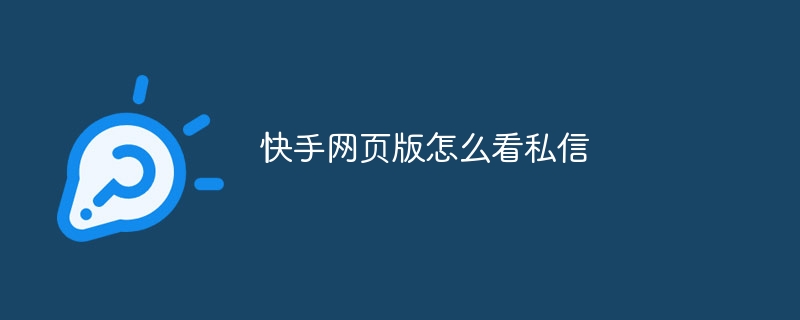
Kuaishou web version View private message tutorial
Kuaishou web version is a Kuaishou client that can be accessed through a computer . The web version is fully functional, including the ability to view private messages. The following are the detailed steps to view private messages:
Step 1: Log in to Kuaishou web version
Open the official website of Kuaishou web version (https://live.kuaishou.com), Click the "Login" button in the upper right corner and enter your account number and password to log in.
Step 2: Enter the private message interface
After logging in, click the "private message" icon in the upper right corner of the page.
Step 3: View the private messages received
After entering the private message interface, you will see all the private messages received. Private messages will be arranged in chronological order, with the newest private message at the top.
Step 4: View the sent private message
To view the sent private message, click "Sent" at the top of the page. Sent private messages are also sorted in chronological order.
Step 5: Reply to the private message
To reply to the private message, click the "Reply" button in the lower right corner of the private message. Just enter the content in the reply box and click "Send".
Step 6: Delete the private message
To delete the private message, hover your mouse over the private message and click the "Delete" button that appears.
The above is the detailed content of How to read private messages in Kuaishou web version. For more information, please follow other related articles on the PHP Chinese website!
 Commonly used permutation and combination formulas
Commonly used permutation and combination formulas
 Garbled characters starting with ^quxjg$c
Garbled characters starting with ^quxjg$c
 Why the computer keeps restarting automatically
Why the computer keeps restarting automatically
 Usage of SetTimer function
Usage of SetTimer function
 head command usage
head command usage
 How much is Dimensity 6020 equivalent to Snapdragon?
How much is Dimensity 6020 equivalent to Snapdragon?
 How to solve the problem of garbled characters when opening a web page
How to solve the problem of garbled characters when opening a web page
 Cryptocurrency trading platform rankings
Cryptocurrency trading platform rankings




