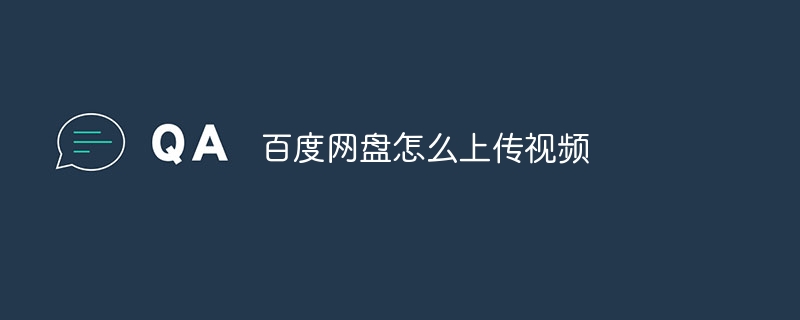The steps to upload videos through Baidu Cloud Disk are as follows: Register and log in to Baidu Cloud Disk. Create a folder (optional). Click the "Upload" button, select "Video" and select the video file you want to upload.
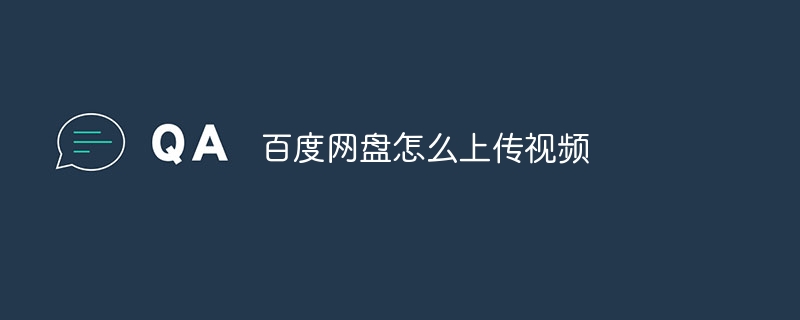
How to use Baidu Netdisk to upload videos
Step 1: Register and log in to Baidu Netdisk
- Go to Baidu Netdisk official website https://pan.baidu.com/ to register an account and log in.
Step 2: Create a folder (optional)
- Click the "New" button, select "Folder", and create a special Folder to store videos (optional).
Step 3: Upload the video
- Click the "Upload" button and select "Video".
- Select the video file to upload in the file manager.
- Click the "Open" button to start uploading.
Detailed steps:
-
Select file: Browse in the file manager and select the video file you want to upload.
-
Start uploading: After clicking the "Open" button, the video file will begin to be uploaded to Baidu Netdisk.
-
Wait for the upload to complete: The upload speed depends on the file size and network speed. Wait for the upload progress bar to complete.
-
Upload successful: After the video is uploaded, it will be displayed in "My Network Disk".
Tips:
- Baidu Netdisk has a limit on video size. Free users can upload a single file up to 2GB.
- You can get more upload space by upgrading to membership.
- The uploaded video will be stored in your Baidu network disk, and you can access, download or share it anytime and anywhere.
The above is the detailed content of How to upload videos to Baidu Netdisk. For more information, please follow other related articles on the PHP Chinese website!