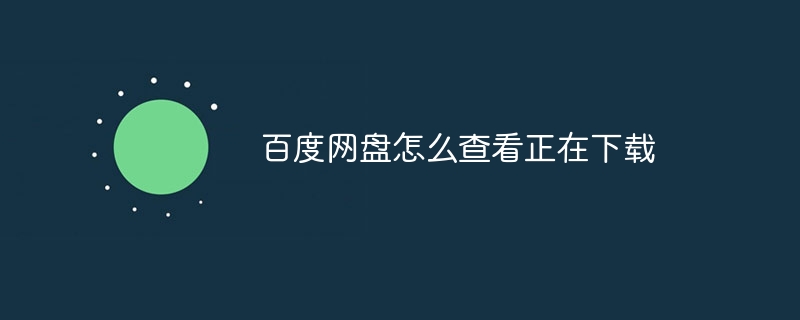You can check the download progress of Baidu Cloud Disk in the following ways: 1. Open the download task list and view the "Downloading" list; 2. View the progress bar of the browser download bar; 3. Hover the mouse on the taskbar Or on the Baidu Netdisk icon in the status bar.

How to check the progress of Baidu Netdisk download?
Open the download task list
- Log in to Baidu Netdisk official website or use Baidu Netdisk client.
- Click the "Download" tab on the left side of the page.
View downloading tasks
- In the "Downloading" list, you can see all downloading tasks.
-
Each task will display the following information:
- File name
- File size
- Download progress (expressed in percentage)
- Download speed
Other ways to view download progress
Browser download bar
- When downloading a file, the browser download bar will display the download progress.
- Click the progress bar or name in the download bar to open the download task list.
Status bar icon
- If the Baidu Netdisk icon is enabled in the taskbar or status bar, you can hover the mouse over the icon to view the progress of the downloading task.
Tips:
- You can pause the download task by clicking the "Pause" button and resume the download by clicking the "Continue" button.
- For large files or slow network connections, downloading may take longer.
The above is the detailed content of How to check Baidu Netdisk is downloading. For more information, please follow other related articles on the PHP Chinese website!