
Xiaohongshu provides five customer service contact methods: in-app customer service, web customer service, WeChat public account customer service, telephone customer service (400-0766-666), Weibo service (Xiaohongshu official Weibo) and Email customer service (support@xiaohongshu.com).
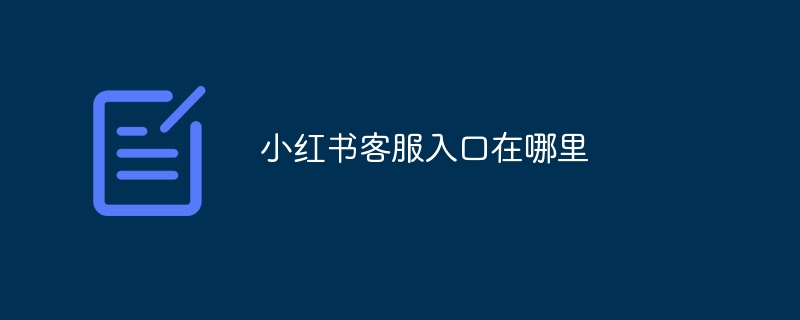
Xiaohongshu Customer Service Portal
Xiaohongshu provides multiple channels to connect with customer service personnel to facilitate users to solve problems And seek support:
1. In-App Customer Service
2. Web customer service
3. WeChat public account
4. Telephone customer service
Xiaohongshu provides 400 telephone customer service. The service hours are from Monday to Sunday, from 9 am to 8 pm.
Customer service hotline: 400-0766-666
5. Other channels
In addition, Xiaohongshu also provides customer service support on the following platforms:
The above is the detailed content of Where is the customer service entrance of Xiaohongshu?. For more information, please follow other related articles on the PHP Chinese website!




