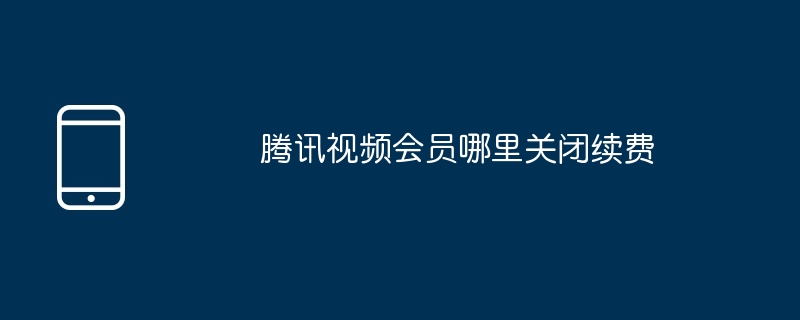Steps to turn off automatic renewal of Tencent Video membership: 1. Log in to your Tencent Video account; 2. Enter the member center to view subscription records; 3. Find the member subscription that needs to be closed and click the "Cancel Renewal" button; 4. Confirm the cancellation That’s it.

Turn off Tencent Video membership renewal
Steps to cancel automatic renewal:
-
Log in to your Tencent Video account: Log in to your account on the Tencent Video website or app.
-
Enter the member center: Click on the avatar and select "Member Center".
-
View subscription records: Find "My Subscriptions" in "Member Center".
-
Turn off automatic renewal: Find the membership subscription you need to turn off renewal and click the "Cancel Renewal" button.
-
Confirm cancellation: The system will prompt you to confirm the cancellation, just click "Confirm".
Details:
-
Cancellation time: Cancel at least 24 hours before the automatic renewal date, otherwise it will be renewed Fees will be automatically deducted after the date.
-
Status after cancellation: After cancellation of renewal, your membership will expire after the current validity period.
-
Other notes:
- For accounts logged in using WeChat or QQ, you need to unbind the third-party login in your Tencent Video account to cancel the renewal .
- Orders that have been deducted cannot be canceled or renewed.
- After canceling the renewal, if you need to activate the membership again, you need to purchase it again.
The above is the detailed content of Where to close Tencent Video membership renewal?. For more information, please follow other related articles on the PHP Chinese website!