
Endnote Are you troubled by group management? The editor of PHP Apple has thoughtfully provided a tutorial on creating new groups in Endnote to help you easily solve the problem of group management. This article will introduce in detail the steps to create a new group, and teach you step by step how to create a personalized group, making document management more efficient and orderly. Follow this article now to learn more about the secrets of Endnote group management!
1. First download and install Endnote.
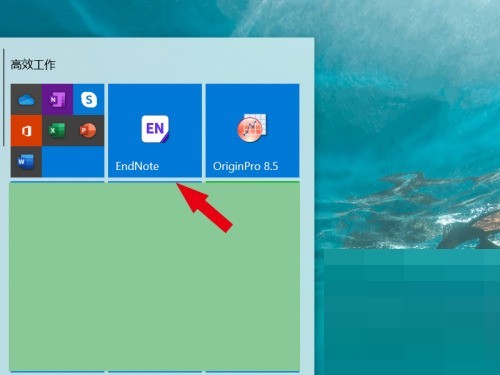
2. Then double-click the software icon to enter the software main page.
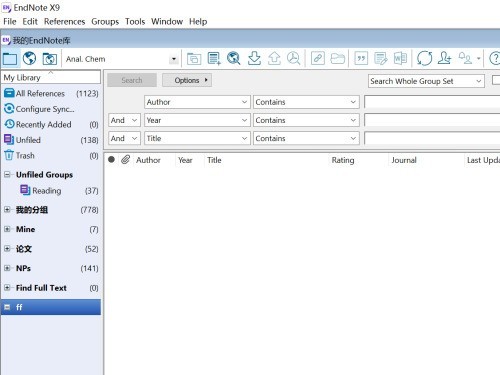
3. Click [My library] on the left and right-click.
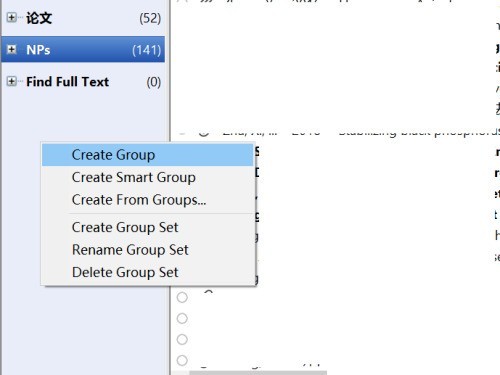
4. Then select [Create Group Set].
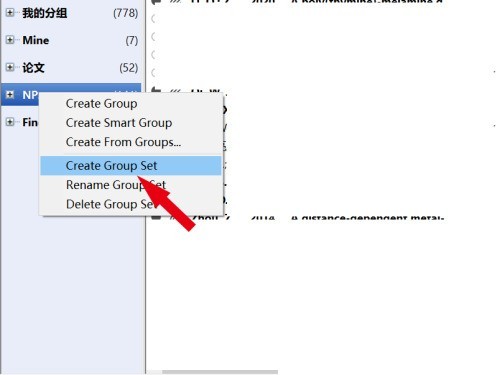
5. Finally, name the new group, so that a new group is created.
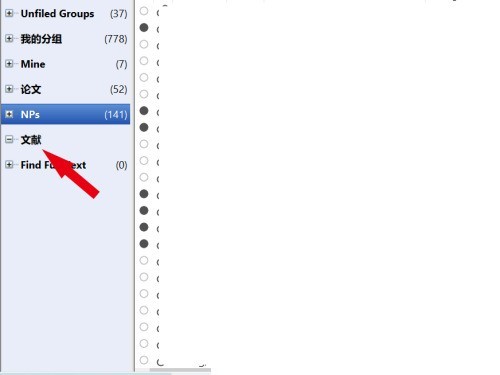
The above is the detailed content of How to create a new group in Endnote_Tutorial on how to create a new group in Endnote. For more information, please follow other related articles on the PHP Chinese website!




