In Oracle, you can set a numeric field to retain only the integer part through the following steps: 1. Create a numeric field, specify the precision and decimal places as 0; 2. Insert a number with a decimal part; 3. Use TO_NUMBER () function converts the data type to integer; 4. Updates the data in the table; 5. Query the data again to verify whether the update is successful. These steps ensure that numeric fields retain only the integer portion.
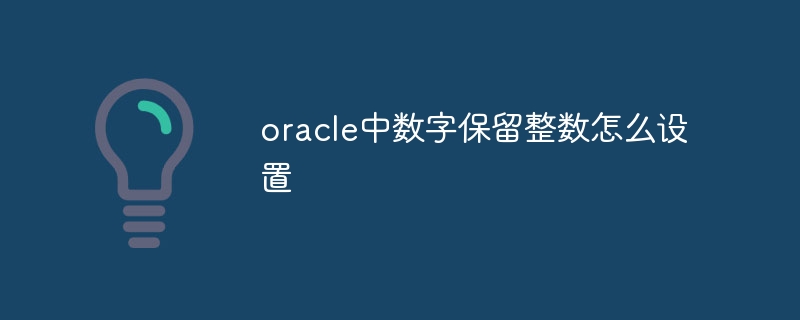
How to set a number in Oracle to preserve an integer
The numeric field type in Oracle allows you to specify the precision of a number and decimal places. To set a number to keep only the integer part, you can use the following steps:
1. Create a table
Create a table with a numeric field:
<code class="sql">CREATE TABLE my_table ( my_number NUMBER(10, 0) );</code>
2. Insert data
Insert a number with a decimal part into the table:
<code class="sql">INSERT INTO my_table (my_number) VALUES (123.45);</code>
3. Query data
Query the table to display the original number:
<code class="sql">SELECT my_number FROM my_table;</code>
Result:
<code>123.45</code>
4. Convert the data type
Use TO_NUMBER() The function converts the number to an integer type, retaining only the integer part:
<code class="sql">SELECT TO_NUMBER(my_number) FROM my_table;</code>
Result:
<code>123</code>
5. Update data
Use the UPDATE statement to update the data in the table to retain only the integer part:
<code class="sql">UPDATE my_table SET my_number = TO_NUMBER(my_number);</code>
6. Query the data again
Query the table to verify that the data has been updated as an integer:
<code class="sql">SELECT my_number FROM my_table;</code>
Result:
<code>123</code>
By following these steps, you can set up numeric fields in Oracle Only the integer part is retained.
The above is the detailed content of How to set numbers to retain integers in Oracle. For more information, please follow other related articles on the PHP Chinese website!




