
Multidimensional array sorting guide: Built-in function: array_multisort(): Sort by multiple columns. usort(): Sort using user-defined comparison function. Custom function: Recursive function: Sort nested elements recursively. Natural sorting: Use natsort() to naturally sort string elements. Practical case: Sort multi-dimensional arrays by average grade, name, and highest grade.
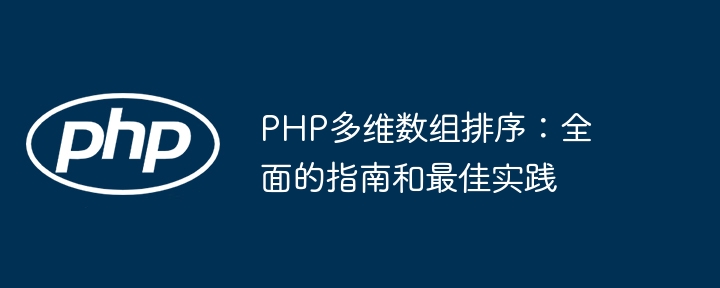
PHP Multidimensional Array Sorting: Comprehensive Guide and Best Practices
Introduction
When dealing with multi-dimensional arrays in PHP, sorting is a common task that is often encountered. This article will provide a comprehensive guide covering various multidimensional array sorting techniques, with practical examples.
Built-in functions
1. array_multisort()
Using the array_multisort() function, you Multidimensional arrays can be sorted based on multiple columns. The syntax is as follows:
array_multisort($arr, SORT_ASC, SORT_DESC, ...);
where:
$arr is the multi-dimensional array that needs to be sorted. SORT_ASC and SORT_DESC specify the sort order (ascending/descending). 2. usort()
usort() function sorts an array using a user-defined comparison function. For multi-dimensional arrays, a custom comparison function needs to compare elements of two arrays. The syntax is as follows:
usort($arr, function($a, $b) {
return strcmp($a['name'], $b['name']);
});Custom function
1. Recursive function
If you need to recursively sort nested elements in an array, you can use a recursive function. Here is an example:
function sortMultiArrayRecursively($arr) {
foreach ($arr as &$item) {
if (is_array($item)) {
sortMultiArrayRecursively($item);
}
}
asort($arr);
}2. Natural sorting
natsort() function in PHP can naturally sort strings (considering numbers ). For string elements in a multidimensional array, you can use the following code:
function sortMultiArrayNaturally($arr) {
foreach ($arr as &$item) {
if (is_array($item)) {
sortMultiArrayNaturally($item);
} else {
$item = strval($item);
}
}
natsort($arr);
}Practical example
Suppose you have a multidimensional array containing student grades:
$students = [
[
'name' => 'Alice',
'scores' => [85, 90, 95]
],
[
'name' => 'Bob',
'scores' => [92, 88, 91]
],
[
'name' => 'Charlie',
'scores' => [80, 85, 90]
]
];Sort by average grade in ascending order:
// 自定义比较函数
function cmpAverageScore($a, $b) {
return (array_sum($a['scores']) / count($a['scores'])) < (array_sum($b['scores']) / count($b['scores']));
}
// 排序
usort($students, 'cmpAverageScore');Sort by name in ascending order, then by average grade in descending order:
// 排序姓名
usort($students, function($a, $b) { return strcmp($a['name'], $b['name']); });
// 按平均成绩降序排序
array_multisort($students, SORT_DESC, SORT_REGULAR);Sort by highest score in descending order:
function cmpMaxScore($a, $b) {
return max($a['scores']) < max($b['scores']);
}
usort($students, 'cmpMaxScore');Conclusion
Mastering PHP multidimensional array sorting techniques is crucial as it allows you to sort complex data in various ways Organize and analyze. With the guidance and practical examples provided in this article, you can confidently apply these techniques the next time you work with multidimensional arrays.
The above is the detailed content of PHP Multidimensional Array Sorting: Comprehensive Guide and Best Practices. For more information, please follow other related articles on the PHP Chinese website!