
In video conferences, raising hands is an effective way to express opinions and ask questions. If you're using Tencent Meeting, it's important to know how to raise your hand. PHP editor Zimo will introduce you to the simple steps of raising hands in Tencent meetings in detail, so that you can participate more actively in the meeting. Read on to learn how to easily raise your hand and make your voice heard.
1. The meeting initiator opens the Tencent Conference meeting interface, clicks [Manage Members] at the bottom of the interface, and then clicks [Mute All].

2. Open the mute setting prompt pop-up window, uncheck [Allow members to unmute themselves], and then click [Mute All].

3. Participants open the Tencent Conference meeting interface and click [Unmute] on the lower left.
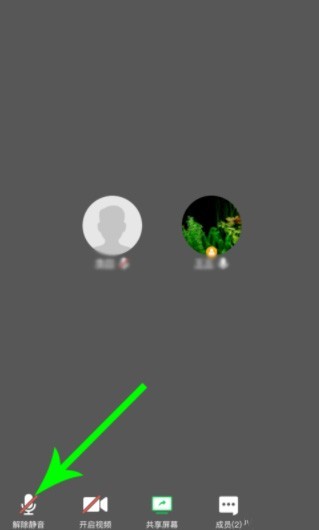
4. After opening the all-mute prompt pop-up window, because the moderator settings do not allow members to automatically unmute, you have to click [Raise Hands to Apply].

5. The meeting initiator opens the Tencent Conference meeting interface and clicks the [Raise Hand] icon.

6. Open the hand-raising interface and click [Agree], and then you can start talking.
The above is the detailed content of A simple way to raise hands in Tencent Conference. For more information, please follow other related articles on the PHP Chinese website!




