
The assignment submitted on DingTalk was rejected by the teacher. What should I do if I submit it again? PHP editor Zimo has brought you a simple tutorial that details how to resubmit a DingTalk job after it is returned, to help you quickly solve this problem. The tutorial contains clear step-by-step guides and specific instructions, making it easy for you to submit your assignment again and avoid having to resubmit the assignment, which may affect your grade.
1. If you want to submit the returned homework again, you first need to open DingTalk, click [Work] at the bottom of the interface, find and click [Home-School], and then click on the homework that was typed back by the teacher. .

2. Then click [Correction Assignment] at the bottom of the interface.

3. Friends, please modify the content of the returned assignment, and then click [Submit Assignment], so that you can submit the returned assignment. If you are not satisfied with it, You can also revise your work again.
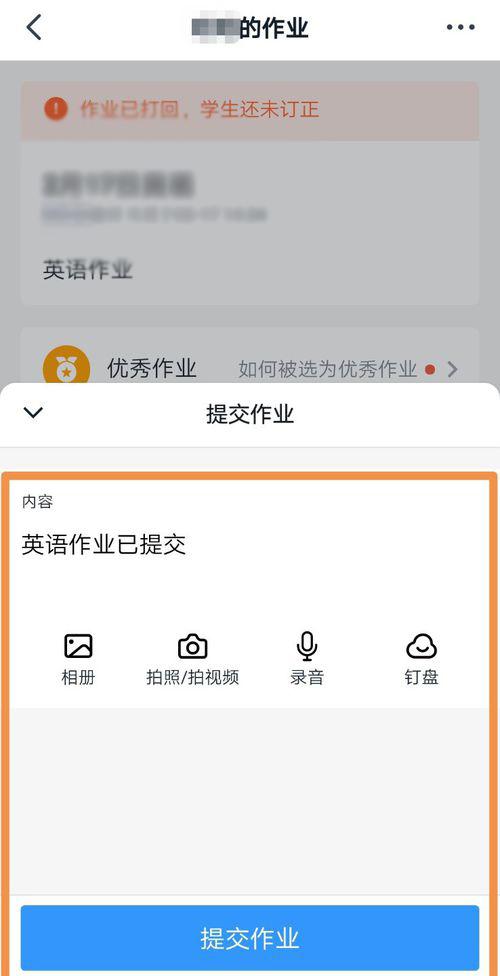
The above is the detailed content of A simple tutorial on returning and resubmitting assignments on DingTalk. For more information, please follow other related articles on the PHP Chinese website!




