
Want to know how to allow employees to hide detailed addresses in DingTalk? PHP editor Xiaoxin provides you with a guide detailing the simple steps to set up this feature. Below, we'll walk you through the process step-by-step to help you resolve this issue with ease.
First: Update and install the latest version of DingTalk.

Second: Click the [Work] option under the home page.

Third: Click the [Attendance and Clock] option.
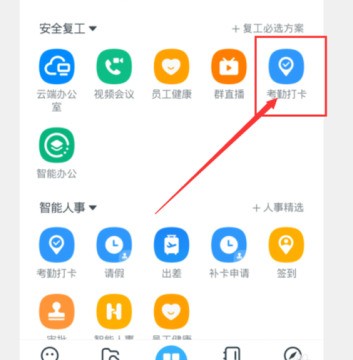
Fourth: Enter the [Setting Options] under attendance check-in.
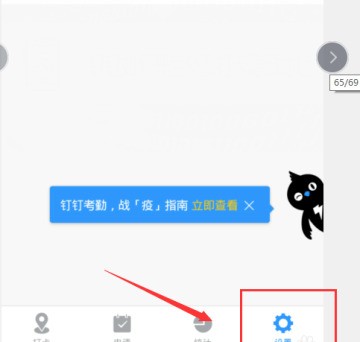
Fifth: Click [Advanced Settings]--[Field Check-in Settings].

Sixth: Turn on [Allow employees to hide detailed addresses]--[Save] and the setting is completed.
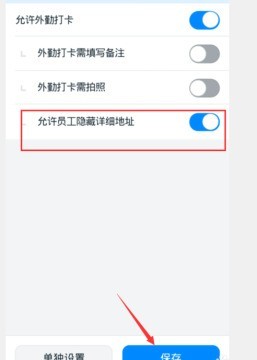
The above is the detailed content of DingTalk sets up a simple step-by-step method that allows employees to hide their address details. For more information, please follow other related articles on the PHP Chinese website!




