
In Windows 10 systems, users sometimes encounter troublesome Microsoft account login exceptions. Not only does this hinder access to certain features and applications, it can also affect the overall user experience of the system. In order to help users solve such problems, this article has carefully compiled common exceptions and corresponding solutions by PHP editor Youzi. Continue reading the article to learn how to easily deal with Microsoft account login exceptions and restore normal operation of the system.
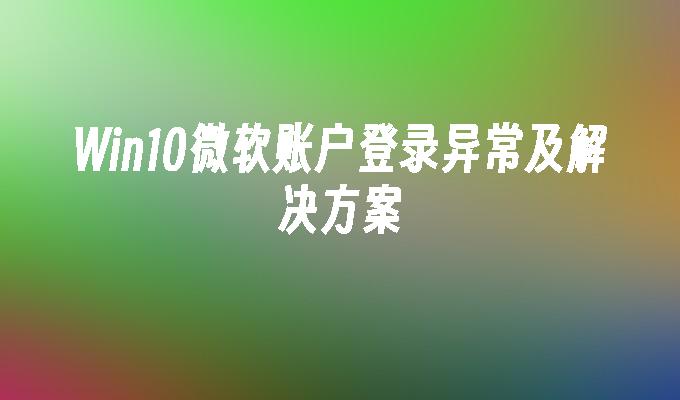
Tool materials:
System version: Windows 10 (21H2)
Brand model: Lenovo Xiaoxin Pro 16 2022
Software version: Microsoft Store App Store (22206.1401.3.0)
1. When a Microsoft account login failure occurs, first check whether the network connection is normal. You can try disconnecting and reconnecting to the network, or switching to another available network environment.
2. If the network connection is normal, you can try to visit the Microsoft official website in the browser to check whether it can be opened normally. If the official website cannot be opened, there may be a temporary failure of the Microsoft server. You can try to log in again later.
3. Another possible reason for login failure is incorrect account information. Carefully check whether the Microsoft account email and password you entered are correct. If necessary, you can try to reset your password and log in again.
1. When encountering the problem that the App Store cannot download the application, first make sure you have logged in to the system using a Microsoft account. If you are not logged in to your account, some functions of the App Store may be restricted.
2. Secondly, check whether the system date and time settings are correct. Wrong date and time may result in App Store authentication failure and inability to download the app. Adjust the system date and time to the correct values and try downloading the app again.
3. If the problem persists, you can try resetting the app store. Open the "Settings" app, go to "Apps" - "Apps & Features", find "Microsoft Store", click "Advanced Options", and then select the "Reset" button. After the reset is complete, reopen the app store and try to download the app.
1. When OneDrive synchronization fails, first make sure you have logged in to the OneDrive application using a Microsoft account. If you are not logged in to your account, OneDrive will not be able to sync files normally.
2. Check whether the OneDrive application has been updated to the latest version. Older versions of OneDrive may have compatibility issues, causing synchronization to fail. Open the Microsoft Store, search for "OneDrive", and if an update is available, click the "Update" button to update.
3. If the problem is still not solved, you can try resetting the OneDrive app. Open the "Settings" app, go to "Apps" - "Apps & Features", find "Microsoft OneDrive", click "Advanced Options", and then select the "Reset" button. After the reset is complete, log in to your Microsoft account again and check whether OneDrive synchronization is back to normal.
The above is the detailed content of Win10 Microsoft account login exception and solution. For more information, please follow other related articles on the PHP Chinese website!
 win10 bluetooth switch is missing
win10 bluetooth switch is missing Why do all the icons in the lower right corner of win10 show up?
Why do all the icons in the lower right corner of win10 show up? The difference between win10 sleep and hibernation
The difference between win10 sleep and hibernation Win10 pauses updates
Win10 pauses updates What to do if the Bluetooth switch is missing in Windows 10
What to do if the Bluetooth switch is missing in Windows 10 win10 connect to shared printer
win10 connect to shared printer Clean up junk in win10
Clean up junk in win10 How to share printer in win10
How to share printer in win10



