
This tutorial describes how to use Sentry to set up a Java function error monitoring and alerting system: create a Sentry account and integrate the Sentry SDK. Initialize Sentry and trap errors into Sentry. Set up alerts to monitor error count, error rate, and specific impact. An example of how to monitor database connection errors and set up alerts to receive notifications.
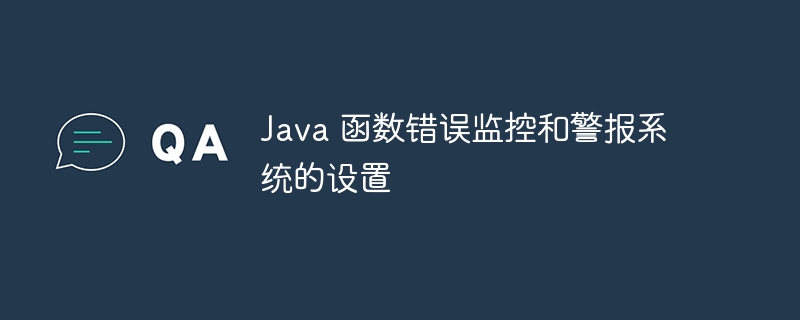
Settings for Java function error monitoring and alarm system
Introduction
Error Monitoring is critical to identifying and resolving issues in your application. This tutorial will guide you on how to set up a Java function error monitoring and alerting system to automatically detect and notify you of errors in your application.
Monitor Errors with Sentry
Sentry is a popular open source error monitoring service that provides a wide range of features, including automatic error capture, error grouping, alerts, and dashboards.
Set up Sentry
Integrate Sentry SDK
To integrate Sentry SDK in your Java function, you need to add the following dependencies:
<dependency>
<groupId>io.sentry</groupId>
<artifactId>sentry</artifactId>
<version>5.1.2</version>
</dependency>Then, in your function class Initialize Sentry:
import io.sentry.Sentry;
public class MyFunction {
public static void main(String[] args) {
// 初始化 Sentry
Sentry.init("SENTRY_DSN");
// ... 你的函数逻辑 ...
}
}Set Alerts
In the Sentry dashboard, go to the "Alerts" tab and create a new alert. You can set alert conditions, for example:
Using practical cases
Example: Monitoring database connection errors
In your Java function, you can use Sentry to capture database connection errors:
import io.sentry.Sentry;
public class MyFunction {
// ...
public void connectToDatabase() {
try {
// ... 连接到数据库 ...
} catch (Exception e) {
// 捕获并记录数据库连接错误
Sentry.captureException(e);
throw e;
}
}
}By setting up Sentry alerts, you will be notified when errors occur. This will enable you to quickly identify and resolve issues, thereby increasing the reliability and stability of your application.
The above is the detailed content of Setup of Java function error monitoring and alerting system. For more information, please follow other related articles on the PHP Chinese website!
