Integration of Java functions and databases in serverless architecture
In a serverless architecture, Java functions can be integrated with the database to access and manipulate data in the database. Key steps include: creating a Java function, configuring environment variables, deploying the function, and testing the function. By following these steps, developers can build complex applications that seamlessly access data stored in databases.
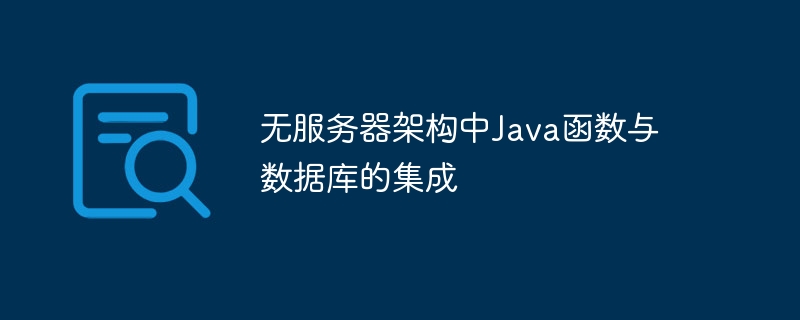
Integrating Java functions and databases in serverless architecture
Serverless architecture has become a popular software development method. It allows developers to focus on application logic without having to manage infrastructure. In a serverless architecture, a function is an event-triggered block of code that can be launched from various triggers, such as HTTP requests, message queues, or database events.
In this article, we will explore how to integrate Java functions with a database in a serverless architecture so that the function can access and manipulate data in the database.
Prerequisites
- Java development environment
- Serverless platform (such as AWS Lambda, Azure Functions, or Google Cloud Functions)
- Database (such as MySQL, PostgreSQL, or MongoDB)
Java function code
First, let's create a simple Java function that will Gets an item from the database and returns its name.
import com.amazonaws.services.lambda.runtime.Context;
import com.amazonaws.services.lambda.runtime.RequestHandler;
import java.sql.Connection;
import java.sql.DriverManager;
import java.sql.ResultSet;
import java.sql.SQLException;
import java.sql.Statement;
public class GetItemHandler implements RequestHandler<Integer, String> {
@Override
public String handleRequest(Integer id, Context context) {
// 从环境变量中获取数据库连接字符串
String connectionString = System.getenv("DB_CONNECTION_STRING");
try (Connection connection = DriverManager.getConnection(connectionString)) {
// 创建一个语句对象来执行查询
Statement statement = connection.createStatement();
// 查询数据库以获取具有给定 ID 的项目
ResultSet results = statement.executeQuery("SELECT name FROM projects WHERE id = " + id);
// 如果结果集不为空,则获取项目名称
if (results.next()) {
return results.getString("name");
} else {
return "项目不存在";
}
} catch (SQLException e) {
e.printStackTrace();
throw new RuntimeException("无法连接到数据库");
}
}
}Practical Case
We will deploy this function on AWS Lambda and integrate it with the MySQL database. Here's how to do it:
-
Create the MySQL database and tables: Create a database named
projectsand within it create a project named A table ofitemsthat contains theidandnamecolumns. - Create the function in Lambda: Follow the AWS Lambda documentation to create the function. Select Java as the runtime and upload the GetItemHandler class.
-
Configure function environment variables: In the function configuration, set the
DB_CONNECTION_STRINGenvironment variable, which contains the connection string pointing to the MySQL database. - Deploy function: Deploy the function and create a trigger for it. For example, you can create an HTTP GET trigger that fires when you send a request to the function's endpoint.
- Test the function: Use tools such as cURL or Postman to test the function. Send a GET request to the function's endpoint, passing the project ID as a query parameter. The function will return the project name.
Conclusion
By following the steps in this article, you can easily integrate Java functions and databases in a serverless architecture. This enables developers to build complex and scalable applications that can seamlessly access and manipulate data stored in the database.
The above is the detailed content of Integration of Java functions and databases in serverless architecture. For more information, please follow other related articles on the PHP Chinese website!

Hot AI Tools

Undresser.AI Undress
AI-powered app for creating realistic nude photos

AI Clothes Remover
Online AI tool for removing clothes from photos.

Undress AI Tool
Undress images for free

Clothoff.io
AI clothes remover

AI Hentai Generator
Generate AI Hentai for free.

Hot Article

Hot Tools

Notepad++7.3.1
Easy-to-use and free code editor

SublimeText3 Chinese version
Chinese version, very easy to use

Zend Studio 13.0.1
Powerful PHP integrated development environment

Dreamweaver CS6
Visual web development tools

SublimeText3 Mac version
God-level code editing software (SublimeText3)

Hot Topics
 1379
1379
 52
52
 MySQL's Place: Databases and Programming
Apr 13, 2025 am 12:18 AM
MySQL's Place: Databases and Programming
Apr 13, 2025 am 12:18 AM
MySQL's position in databases and programming is very important. It is an open source relational database management system that is widely used in various application scenarios. 1) MySQL provides efficient data storage, organization and retrieval functions, supporting Web, mobile and enterprise-level systems. 2) It uses a client-server architecture, supports multiple storage engines and index optimization. 3) Basic usages include creating tables and inserting data, and advanced usages involve multi-table JOINs and complex queries. 4) Frequently asked questions such as SQL syntax errors and performance issues can be debugged through the EXPLAIN command and slow query log. 5) Performance optimization methods include rational use of indexes, optimized query and use of caches. Best practices include using transactions and PreparedStatemen
 PHP vs. Python: Core Features and Functionality
Apr 13, 2025 am 12:16 AM
PHP vs. Python: Core Features and Functionality
Apr 13, 2025 am 12:16 AM
PHP and Python each have their own advantages and are suitable for different scenarios. 1.PHP is suitable for web development and provides built-in web servers and rich function libraries. 2. Python is suitable for data science and machine learning, with concise syntax and a powerful standard library. When choosing, it should be decided based on project requirements.
 PHP: The Foundation of Many Websites
Apr 13, 2025 am 12:07 AM
PHP: The Foundation of Many Websites
Apr 13, 2025 am 12:07 AM
The reasons why PHP is the preferred technology stack for many websites include its ease of use, strong community support, and widespread use. 1) Easy to learn and use, suitable for beginners. 2) Have a huge developer community and rich resources. 3) Widely used in WordPress, Drupal and other platforms. 4) Integrate tightly with web servers to simplify development deployment.
 PHP: A Key Language for Web Development
Apr 13, 2025 am 12:08 AM
PHP: A Key Language for Web Development
Apr 13, 2025 am 12:08 AM
PHP is a scripting language widely used on the server side, especially suitable for web development. 1.PHP can embed HTML, process HTTP requests and responses, and supports a variety of databases. 2.PHP is used to generate dynamic web content, process form data, access databases, etc., with strong community support and open source resources. 3. PHP is an interpreted language, and the execution process includes lexical analysis, grammatical analysis, compilation and execution. 4.PHP can be combined with MySQL for advanced applications such as user registration systems. 5. When debugging PHP, you can use functions such as error_reporting() and var_dump(). 6. Optimize PHP code to use caching mechanisms, optimize database queries and use built-in functions. 7
 PHP vs. Other Languages: A Comparison
Apr 13, 2025 am 12:19 AM
PHP vs. Other Languages: A Comparison
Apr 13, 2025 am 12:19 AM
PHP is suitable for web development, especially in rapid development and processing dynamic content, but is not good at data science and enterprise-level applications. Compared with Python, PHP has more advantages in web development, but is not as good as Python in the field of data science; compared with Java, PHP performs worse in enterprise-level applications, but is more flexible in web development; compared with JavaScript, PHP is more concise in back-end development, but is not as good as JavaScript in front-end development.
 How to connect to the database of apache
Apr 13, 2025 pm 01:03 PM
How to connect to the database of apache
Apr 13, 2025 pm 01:03 PM
Apache connects to a database requires the following steps: Install the database driver. Configure the web.xml file to create a connection pool. Create a JDBC data source and specify the connection settings. Use the JDBC API to access the database from Java code, including getting connections, creating statements, binding parameters, executing queries or updates, and processing results.
 How to sort mongodb index
Apr 12, 2025 am 08:45 AM
How to sort mongodb index
Apr 12, 2025 am 08:45 AM
Sorting index is a type of MongoDB index that allows sorting documents in a collection by specific fields. Creating a sort index allows you to quickly sort query results without additional sorting operations. Advantages include quick sorting, override queries, and on-demand sorting. The syntax is db.collection.createIndex({ field: <sort order> }), where <sort order> is 1 (ascending order) or -1 (descending order). You can also create multi-field sorting indexes that sort multiple fields.
 How to set mongodb command
Apr 12, 2025 am 09:24 AM
How to set mongodb command
Apr 12, 2025 am 09:24 AM
To set up a MongoDB database, you can use the command line (use and db.createCollection()) or the mongo shell (mongo, use and db.createCollection()). Other setting options include viewing database (show dbs), viewing collections (show collections), deleting database (db.dropDatabase()), deleting collections (db.&lt;collection_name&gt;.drop()), inserting documents (db.&lt;collecti





