
Monitoring and logging are critical in serverless Java functions to identify performance bottlenecks, track errors, and understand user interactions. AWS Lambda provides a variety of monitoring metrics such as execution time, memory usage, and errors, and Lambda Insights provides deep function-level insights. Logging uses CloudWatch Logs and the java.util.logging package for outputting logs to the console or CloudWatch Logs, with real example code demonstrating the implementation of monitoring and logging.
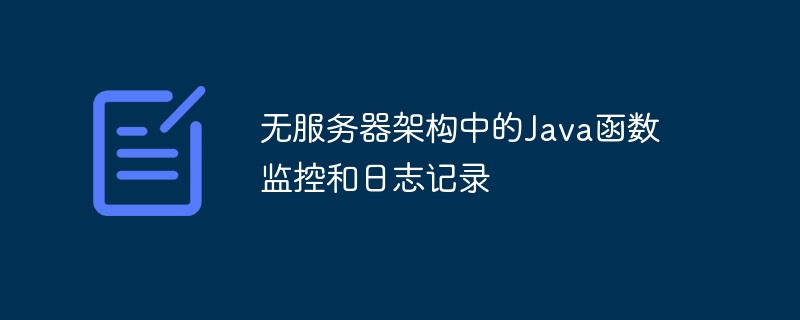
Java Function Monitoring and Logging in Serverless Architecture
When building Java functions in a serverless environment, monitoring and Logging is critical and can help you:
Monitoring
AWS Lambda provides a variety of monitoring metrics that can be monitored through [CloudWatch] (https://aws.amazon.com/cloudwatch/) View. For Java functions, the most relevant metrics include:
Execution time Memory usage Cold starts Errors
You can also use [Lambda Insights](https://docs.aws.amazon.com/lambda/latest/dg/lambda-insights.html) Gain deeper feature-level insights.
Logging
Lambda functions use [CloudWatch Logs](https://aws.amazon.com/cloudwatch/features/logs/) to record logs by default. You can use the Java Logging API to output logs to the console or CloudWatch Logs.
To log, use java.util.logging Package:
import java.util.logging.Logger;
public class MyFunction {
private static final Logger logger = Logger.getLogger(MyFunction.class.getName());
public void handleRequest(Object input, OutputStream output) {
logger.info("This is an info log.");
logger.warning("This is a warning log.");
logger.severe("This is an error log.");
}
}Practical case
Here are some examples Code that demonstrates how to monitor and log Java functions:
import com.amazonaws.services.lambda.runtime.Context;
import com.amazonaws.services.lambda.runtime.RequestHandler;
import java.util.logging.Logger;
public class MonitoredFunction implements RequestHandler<Object, Object> {
private static final Logger logger = Logger.getLogger(MonitoredFunction.class.getName());
@Override
public Object handleRequest(Object input, Context context) {
// 获取 Lambda 上下文,它包含执行时间和内存使用等指标
long executionTime = context.getRemainingTimeInMillis();
long memoryUsage = context.getMemoryLimitInMB();
// 记录指标到 CloudWatch Logs
logger.info("Execution time: " + executionTime);
logger.info("Memory usage: " + memoryUsage);
// 返回响应
return "Hello from my monitored function!";
}
}By using these techniques, you can effectively monitor and log serverless Java functions, thereby improving their performance and reliability.
The above is the detailed content of Java function monitoring and logging in serverless architecture. For more information, please follow other related articles on the PHP Chinese website!
