
In PHP functions, warnings usually occur in the following scenarios: Variables are not defined. Function is not defined. Invalid function argument. Duplicate function parameters. fail to open the file.
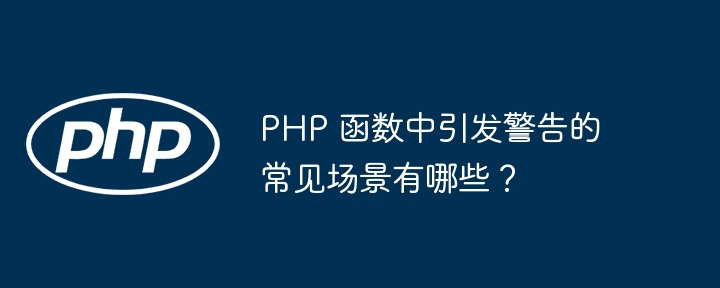
Common scenarios that cause warnings in PHP functions
A warning in a PHP function is a non-fatal error that indicates that running When something unexpected happens, it does not prevent the execution of the script. The following are some common scenarios that may trigger warnings in PHP functions:
1. Undefined variables
Undefined variables are a common occurrence in PHP mistake. It triggers the following warning:
PHP Notice: Undefined variable: $variable
2. Function is undefined
Calling an undefined function also causes a warning:
PHP Notice: Undefined function: myFunction()
3. Invalid function parameters
Passing invalid parameters to the function will also trigger a warning:
PHP Notice: Argument 1 passed to myFunction() must be of the type string, null given
4. Duplicate function parameters
Duplicate function parameters will result in the following warning:
PHP Notice: Argument 2 passed to myFunction() must be unique
5. Failed to open file
Attempting to open a file that does not exist or does not have permission to read will result in the following warning:
PHP Warning: fopen(filename.txt): failed to open stream: No such file or directory
Practical case
Example 1: Undefined variable
PHP <?php $name = "John"; // 未定义变量 echo "Name: $name"; // 会触发警告 ?>
Example 2: Invalid function parameter
PHP
<?php
function myFunction($name) {
if (is_string($name)) {
// do something
}
}
myFunction(123); // 会触发警告
?>How to handle warnings
PHP provides a function error_reporting() to control the reporting level of warnings. You can use this to suppress certain warnings or view all warnings.
To suppress all warnings, you can use:
PHP error_reporting(0);
To view all warnings, you can use:
PHP error_reporting(E_ALL);
The above is the detailed content of What are the common scenarios that trigger warnings in PHP functions?. For more information, please follow other related articles on the PHP Chinese website!