
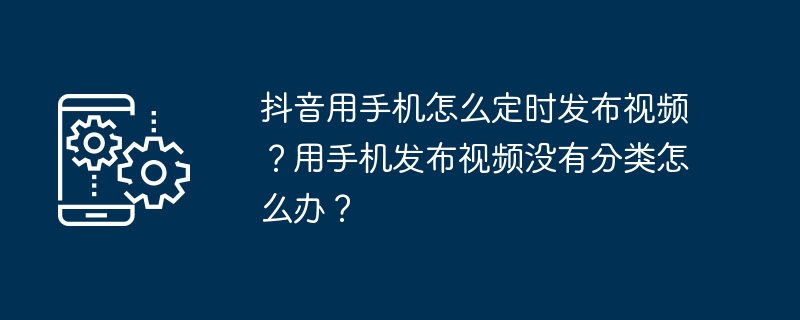
Short video platforms are popular, but the inability to publish videos at a specific time is troubling. In order to solve this problem, Douyin launched a scheduled release function. In this article, PHP editor Strawberry will teach you how to use this function on your mobile phone, allowing you to easily share wonderful moments. Not only that, we also provide considerate solutions for situations where video classification is not available. Come and read this article carefully, master the timing publishing skills on Douyin, and let your videos reach the audience at the right time!
1. How to publish videos regularly on Douyin using mobile phone?
1. Open the Douyin application and enter the main interface.
2. Click the " " sign at the bottom to enter the video shooting interface.
3. Shoot or select a video and edit it, such as adding music, special effects, text, etc.
4. Click Next to enter the publishing interface. Here you can add titles, tags, and positioning.
5. Click the "Scheduled Publish" icon next to the "Publish" button and set the time you want the video to be published. After the settings are completed, click "OK".
6. Your video will be automatically published at the set time.
2. What should I do if the videos posted on Douyin on mobile phones are not classified?
1. When posting a video on Douyin, if there is no suitable category, you can first choose a closer category.
2. Use keywords in the title, description, or tags to describe your video content. This will help viewers find your video when searching.
3. If you feel that none of the existing categories can accurately describe your video content, you can also try adding relevant tags in the title or description to make it easier for viewers to find your video.
On Douyin, scheduled video release and accurate classification can help you better manage your content and allow your work to be displayed to the audience at the most suitable time. Remember, every release is an opportunity to show yourself. Create with your heart and share with your heart. You will definitely find your own stage on this platform.
The above is the detailed content of How to post videos regularly on Douyin using mobile phone? What should I do if I post videos on my mobile phone without classification?. For more information, please follow other related articles on the PHP Chinese website!
 Douyin cannot download and save videos
Douyin cannot download and save videos
 How to watch live broadcast playback records on Douyin
How to watch live broadcast playback records on Douyin
 Check friends' online status on TikTok
Check friends' online status on TikTok
 What's the matter with Douyin crashing?
What's the matter with Douyin crashing?
 Why can't I see visitors on my TikTok
Why can't I see visitors on my TikTok
 How many people can you raise on Douyin?
How many people can you raise on Douyin?
 How to get Douyin Xiaohuoren
How to get Douyin Xiaohuoren
 How to raise a little fireman on Douyin
How to raise a little fireman on Douyin




