
Use PHP functions to avoid code duplication: Use built-in functions (such as string processing) to create custom functions to encapsulate reusable code. When validating user input, use custom functions to verify input validity
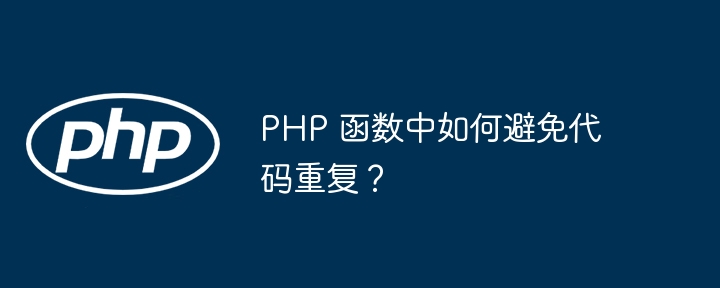
Use PHP functions to avoid code duplication
In large code bases, code duplication is a common problem, which makes maintenance and debugging difficult. Function capabilities provided in PHP can help you avoid code duplication and make your code cleaner and easier to manage.
Using built-in functions
PHP provides a rich library of built-in functions that can be used to perform a variety of common tasks. For example, you can use the following function to process strings:
<?php $string = 'Hello, world!'; echo strlen($string); // 输出字符串长度 echo strtoupper($string); // 输出字符串大写形式 ?>
Custom functions
In addition to the built-in functions, you can also create your own custom functions to Encapsulate reusable code blocks. The declaration of the custom function is as follows:
<?php
function myFunction($arg1, $arg2) {
// 函数代码
}
?> You can call the custom function by using the function keyword:
<?php myFunction(1, 2); ?>
Practical case: validating user input
To illustrate the function in action, let's create a function to validate user input:
<?php
function validateInput($input) {
if (empty($input)) {
throw new Exception('Input cannot be empty.');
}
if (!is_numeric($input)) {
throw new Exception('Input must be numeric.');
}
return true;
}You can then use this function to validate user input when needed:
<?php
$input = $_POST['user_input'];
try {
validateInput($input);
// 输入有效,继续处理
} catch (Exception $e) {
// 输入无效,显示错误信息
echo $e->getMessage();
}In this way, you avoid repeatedly writing the code to validate the input.
Summary
By using built-in and custom functions, you can avoid duplication in your PHP code, making your code cleaner and easier to maintain. This not only improves development efficiency but also reduces maintenance costs.
The above is the detailed content of How to avoid code duplication in PHP functions?. For more information, please follow other related articles on the PHP Chinese website!




