
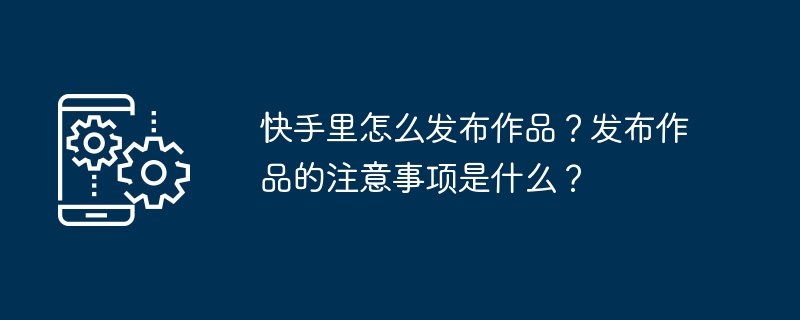
As a popular short video platform, Kuaishou provides users with an excellent way to express themselves and share their lives. However, how to publish works smoothly has confused many people. This guide will explain the steps and precautions for publishing works on Kuaishou in a simple and easy-to-understand way, allowing you to fly freely in the short video world. PHP editor Youzi carefully compiled it and will answer it one by one for you: How to upload a video? What are the precautions for publishing your work? How to attract more fans? Hurry up and read carefully, become a master of Kuaishou creation, and share your wonderful creations!
1. How to publish works on Kuaishou?
1. Open the Kuaishou app and enter the main interface.
2. Click the " " button at the bottom of the screen to enter the shooting interface.
3. Select the shooting mode: You can choose to shoot short videos, photos or live broadcasts. If you are shooting a short video, you can shoot it directly or select an already shot video from the photo album.
4. Shoot: adjust the camera direction, select appropriate filters and beauty effects, and then click the capture button to start recording. During shooting, you can pause and resume to create multiple clips of video.
5. Add music and special effects: After shooting, you can add music, special effects and stickers to the video to make it more interesting and personal.
6. Add a title and description: In the video editing interface, you can add a title and description to your work to let other users understand the content of your work.
7. Select a cover: You can select a frame from the video as the cover, or you can customize a picture to be uploaded as the cover.
8. Add tags and geographical location: In order to increase the exposure of your work, you can add relevant tags and geographical location before publishing.
9. Publish your work: After confirming that it is correct, click the "Publish" button in the upper right corner, and your work will appear on the Kuaishou platform for other users to view and like.
2. What should Kuaishou pay attention to when publishing works?
1. Content quality: Make sure the content of your work is interesting, valuable or inspiring, and avoid publishing low-quality or repetitive content.
2. Compliance: Comply with the rules and laws and regulations of the Kuaishou community, and do not publish illegal, illegal or harmful information.
3. Copyright issues: Use original content. If you need to use other people's works, please ensure that you obtain authorization or comply with copyright regulations.
4. Cover and title: Choose an attractive cover and interesting title to increase the click-through rate of your work.
5. Interactivity: Encourage users to participate in interactions and reply to comments to increase the activity of the work.
6. Frequency: Reasonably arrange the frequency of publishing works to avoid being too frequent or not updating for a long time.
7. Optimize tags and descriptions: Use relevant tags and detailed descriptions to help your works be better discovered.
8. Prevent infringement: respect the privacy and intellectual property rights of others, and do not publish content that infringes on the rights of others.
Publishing works on Kuaishou can not only record life, but also share happiness and knowledge with others. By following the above steps and precautions, you can create popular works on Kuaishou while maintaining a healthy and positive social environment. The stage of Kuaishou belongs to everyone who loves life, pick up your mobile phone and start creating!
The above is the detailed content of How to publish works on Kuaishou? What are the precautions for publishing your work?. For more information, please follow other related articles on the PHP Chinese website!




