
The println() method in Java can add a newline character at the end of the string to achieve newline. Just add the escape character (\n) to use it. println() can print multiple lines continuously, or other line breaking methods such as System.out.print("\n") or System.out.printf("%n") can be used.
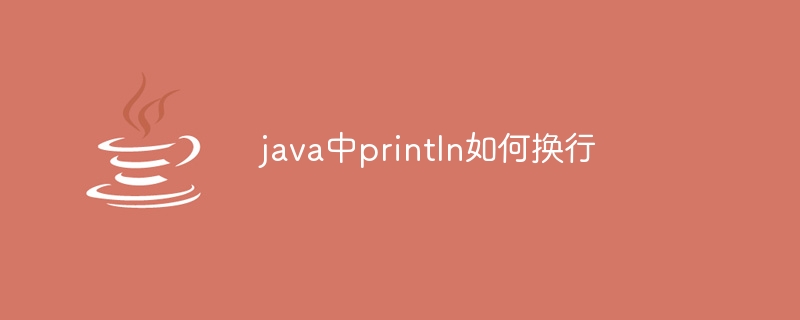
Println newline in Java
The println() method in Java is used to Prints a string on the console, which by default adds a newline character at the end of each line.
How to use println() Line breaks
To use println() to break lines, just add at the end of the string An escape character (\n). The escape character will be interpreted as a newline character, causing a newline on the console.
<code class="java">System.out.println("第一行\n第二行");</code>Output:
<code>第一行 第二行</code>
Use println() To print multiple lines continuously
To use println() To print multiple lines continuously, multiple strings can be passed to the method.
<code class="java">System.out.println("第一行");
System.out.println("第二行");
System.out.println("第三行");</code>Output:
<code>第一行 第二行 第三行</code>
Other line wrapping methods
In addition to the println() method, you can also use the following methods to Newline in Java:
System.out.print("\n"): Prints a newline character without printing any text. System.out.printf("%n"): Use the printf() method to print a newline character, where %n is Line break placeholder. The above is the detailed content of How to wrap println in java. For more information, please follow other related articles on the PHP Chinese website!




