
If you want to maintain a certain degree of privacy when using Kuaishou Express Edition and protect the security of personal information and works, the Kuaishou Privacy User Settings function can come in handy. PHP editor Zimo will provide you with a detailed operation guide to help you easily master the privacy user settings of Kuaishou Express Edition, ensuring that your experience is more personalized and comfortable.

Step 1: Open the Kuaishou Express Edition app and click on the three horizontal lines icon in the upper left corner.
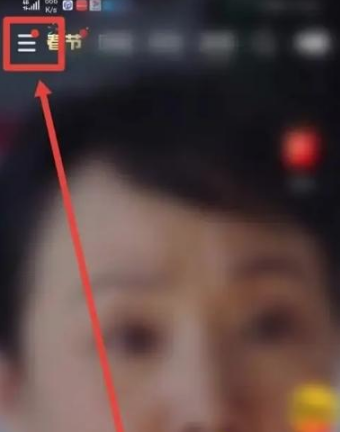
Step 2: Click the settings icon.

Step 3: Click on Privacy Settings.

Step 4: Find the private user and turn on the switch on the right.

The above is the detailed content of How to set up private users in Kuaishou Express Edition. For more information, please follow other related articles on the PHP Chinese website!




