
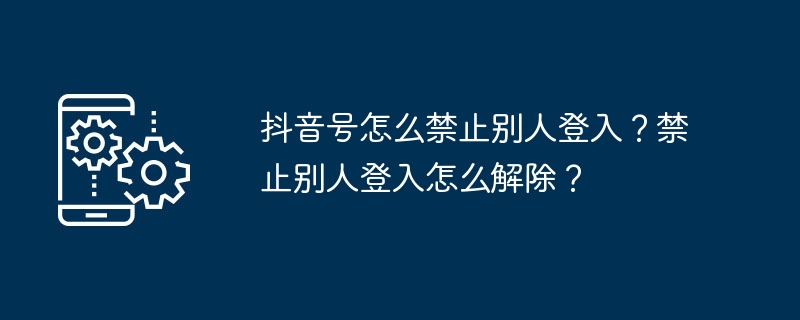
Troubled by others logging into your Douyin account? PHP editor Yuzai provides you with a solution! Douyin is a daily entertainment and life-sharing platform for many people. It is normal to have your own Douyin account. However, some people will encounter the situation where their Douyin account is logged in by others, which is very distressing. In response to this problem, PHP editor Yuzai will provide you with detailed steps to teach you how to prohibit others from logging into your Douyin account to ensure the security of your account.
1. How to prohibit others from logging in to Douyin account?
1. Change the password
To prevent others from logging into your Douyin account, the most basic way is to change the password. If you suspect that someone has maliciously logged into your Douyin account, you can log in to Douyin immediately, then find the password modification option in the settings and reset a new password. To ensure security, it is recommended to use a complex password that combines letters, numbers, and special symbols.
2. Bind your mobile phone number
Binding your mobile phone number is another effective way to prevent others from logging into your Douyin account. Find the option to bind your mobile phone number in the settings and bind your mobile phone number to your Douyin account. In this way, if others want to log in to your Douyin account, they need to enter your mobile phone number and verification code.
3. Turn on two-factor verification
In order to further strengthen the security of your account, you can turn on the two-factor verification function. Find the two-factor verification option in the settings. After turning it on, when someone tries to log in to your Douyin account, in addition to entering the password, they also need to enter the verification code received on your phone.
4. Check abnormal account login records
Douyin officially provides a query function for abnormal account login records. You can find the account and security options in settings and view login records. If you find any abnormal login records, you can take immediate measures, such as changing your password, binding your mobile phone number, etc.
5. Regularly check account security
In order to ensure the security of Douyin account, it is recommended to regularly check account security. Pay close attention to account login records, permission management, etc., and deal with problems in a timely manner if they are found.
2. How to remove the ban on others logging into the Douyin account?
1. Confirm that the account is safe
If you accidentally ban others from logging into your Douyin account, you must first confirm whether the account is safe. Check login records, change passwords, etc. to ensure there are no abnormalities in the account.
2. Contact customer service
If you confirm that your account is safe but still cannot log in, you can try to contact Douyin’s official customer service. After explaining the situation, customer service will help you solve the problem.
3. Unbind your mobile phone number
If others cannot log in because your mobile phone number is bound, you can try to unbind it. Find the option to bind a mobile phone number in the settings. After unbinding, others can use the original mobile phone number to log in.
4. Change password
If you forget the original password, you can try to retrieve it through your mobile phone number or email. After retrieving the password, others can use the new password to log in to your Douyin account.
Prohibiting others from logging in to the Douyin account is an important account security measure. I hope you can master the above methods and protect your own and your friends’ Douyin accounts. You should also always pay attention to account security to ensure that Douyin accounts are not maliciously infringed. When encountering problems, take timely measures to protect your own rights and interests.
The above is the detailed content of How to prevent others from logging into Douyin account? How to unblock others from logging in?. For more information, please follow other related articles on the PHP Chinese website!
 Douyin cannot download and save videos
Douyin cannot download and save videos
 How to watch live broadcast playback records on Douyin
How to watch live broadcast playback records on Douyin
 Check friends' online status on TikTok
Check friends' online status on TikTok
 What's the matter with Douyin crashing?
What's the matter with Douyin crashing?
 Why can't I see visitors on my TikTok
Why can't I see visitors on my TikTok
 How many people can you raise on Douyin?
How many people can you raise on Douyin?
 How to get Douyin Xiaohuoren
How to get Douyin Xiaohuoren
 How to raise a little fireman on Douyin
How to raise a little fireman on Douyin




