
Manage memory usage in PHP functions: avoid declaring unnecessary variables; use lightweight data structures; release unused variables; optimize string processing; limit function parameters; optimize loops and conditions, such as avoiding infinite loops and Use an indexed array.
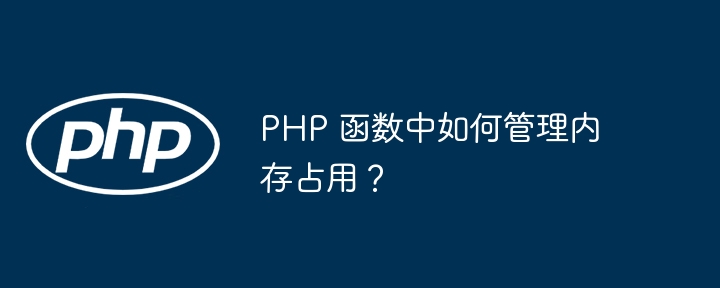
Tips for managing memory usage in PHP functions
Optimizing memory usage in PHP is critical to ensuring that your application is efficient. Here are some tips you can use to manage memory usage in functions:
1. Avoid creating unnecessary variables
Creating variables consumes memory space. Avoid declaring unnecessary variables in functions, especially global variables.
2. Use lightweight data structures
Choose lightweight PHP data structures, such as arrays and linked lists, instead of more complex data structures, such as objects .
3. Release unused variables promptly
Use the unset() function to release variables no longer needed. This will free the memory space associated with the variable.
4. Optimize string processing
String operations consume a lot of memory. Use efficient string functions such as strcmp() and strcasecmp().
5. Limit function parameters
Limit the number of parameters accepted by the function. Passing in a large number of parameters can overload the stack memory.
6. Optimize loops and conditions
Avoid using infinite loops and recursion because they consume too much memory. Optimize conditions and use indexed arrays to reduce memory footprint.
Practical Case
Consider the following PHP function:
function calculate_average($numbers) {
$sum = 0;
foreach ($numbers as $number) {
$sum += $number;
}
return $sum / count($numbers);
}We can optimize this function using the following techniques:
The optimized function is as follows:
function calculate_average($numbers) {
$sum = 0;
foreach ($numbers as $number) {
$sum += $number;
}
$average = $sum / count($numbers);
unset($sum);
return $average;
}The above is the detailed content of How to manage memory usage in PHP functions?. For more information, please follow other related articles on the PHP Chinese website!