
Question: How to easily improve the performance of Windows 10? Introducing the question: Drive optimization is an effective way to improve the speed and stability of Windows 10. For users who need a quick and easy solution, this guide provides a step-by-step guide to help them optimize their drives with ease. Guided Reading: This detailed article walks you through the simple steps to optimize your Windows 10 drive so your computer runs faster and smoother. Read on to learn how to improve your system's performance.
Open this computer icon, then select a drive, right-click the drive, and then select the Properties menu item in the pop-up menu.
Click the Tools tab above in the opened drive properties window; then click the Optimize button in the lower right corner of the newly opened window.
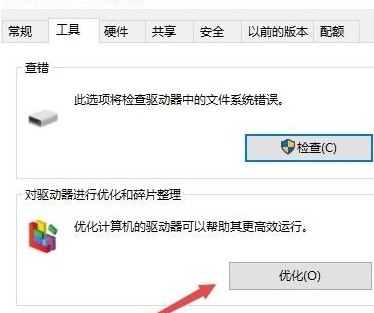
In the newly opened window, select a drive that needs to be optimized, and then click the optimization button in the lower right corner; the system will automatically optimize the drive.
Each manual optimization will be very troublesome. You can set automatic optimization. At this time, click the Change Settings button in the lower right corner; select the frequency of optimization in the new window, and then click the drive button to select the drive to be automatically optimized. .

In the newly opened window, just select all drives. In this way, all drives will be automatically optimized within the specified time.
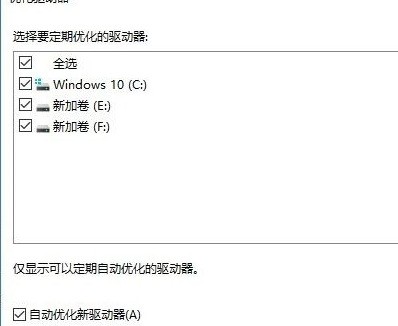
The above is the detailed content of Simple steps to optimize your drive in WIN10. For more information, please follow other related articles on the PHP Chinese website!
 win10 bluetooth switch is missing
win10 bluetooth switch is missing Why do all the icons in the lower right corner of win10 show up?
Why do all the icons in the lower right corner of win10 show up? The difference between win10 sleep and hibernation
The difference between win10 sleep and hibernation Win10 pauses updates
Win10 pauses updates What to do if the Bluetooth switch is missing in Windows 10
What to do if the Bluetooth switch is missing in Windows 10 win10 connect to shared printer
win10 connect to shared printer Clean up junk in win10
Clean up junk in win10 How to share printer in win10
How to share printer in win10



