
Did you know that PPT can also create cool animation effects? PHP editor Yuzai introduces you to a simple and easy-to-use technique that allows you to easily create vivid PPT presentations. Master this technique, and you can make your PPT stand out and impress your audience. Below, please follow the editor’s steps to unlock the secrets of PPT animation effects step by step!
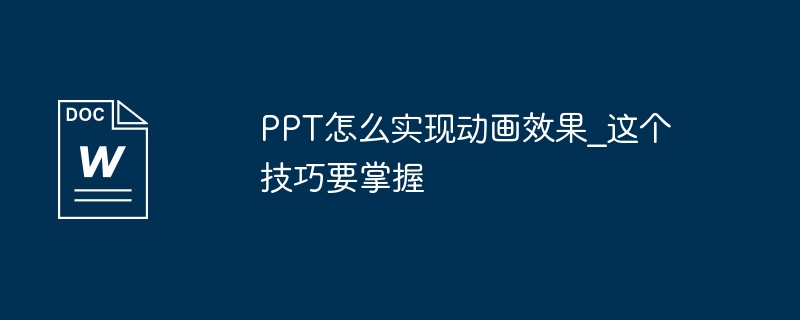
First we click on the [Animation] bar above, then select the element you want to add animation effects, and then click Custom Animation Effects.
Click Add Effect in the animation effect editing bar on the right and select the effect you want. The effect supports real-time preview, so you can choose as you like.
After selection, we can modify the direction and speed of the effect. In the animation effect editing bar, the order of animations can be changed at will, and the playback order is from top to bottom. Please change the playback order of animations according to the actual situation.
The above is the detailed content of How to achieve animation effect in PPT_This skill must be mastered. For more information, please follow other related articles on the PHP Chinese website!




